All the sharing options are easily accessible by clicking "Share" in the top right of your guides or next to each guide in the Dashboard.
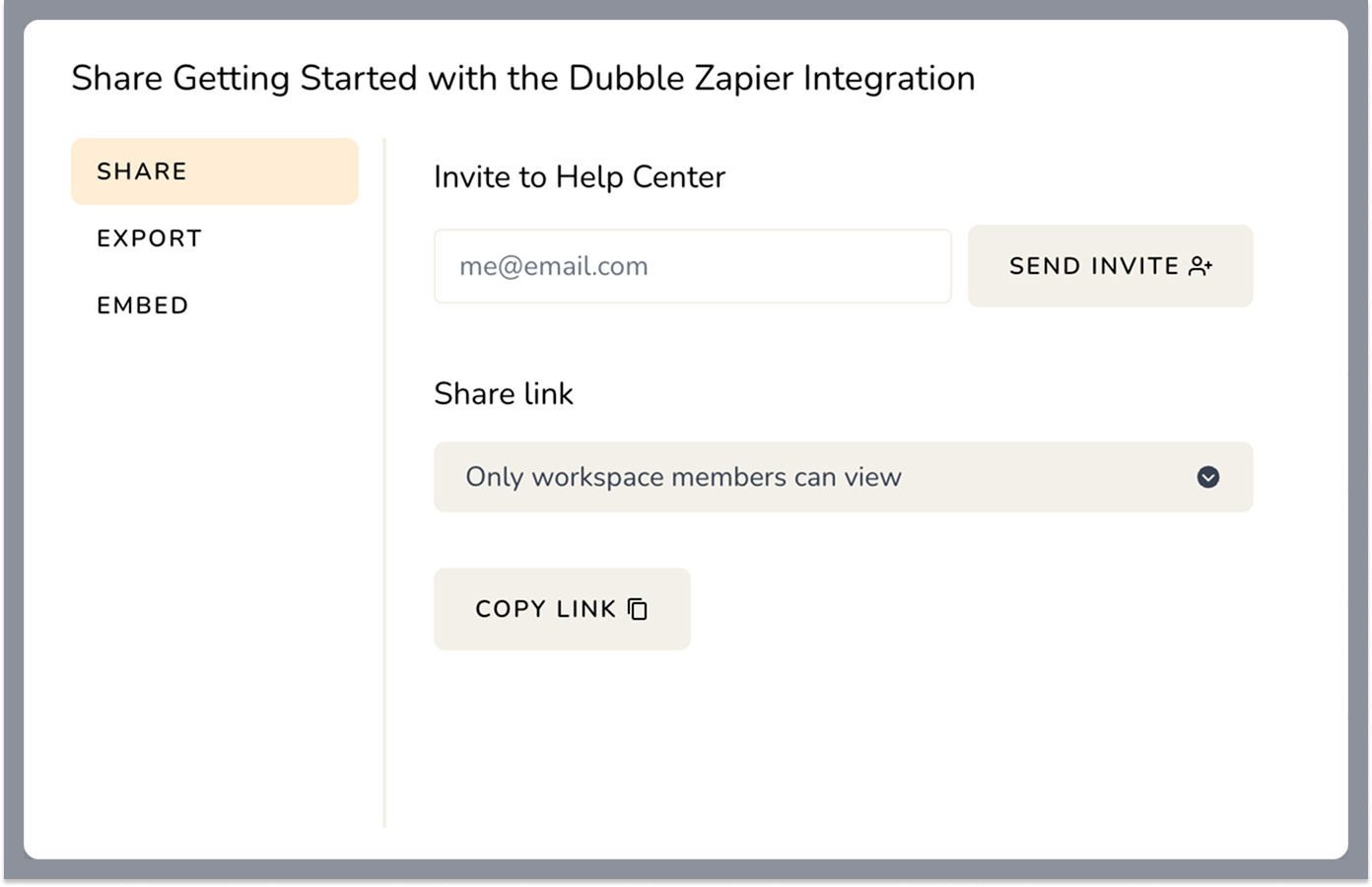
Invite to your workspace: Enter an email address and click Send Invite to give someone access to view your guide in Dubble.
Share Link: Adjust the visibility settings for the link to your guide and click Copy Link to share your guide with others. You can manage the minimum privacy level of all guides in your Workspace settings.
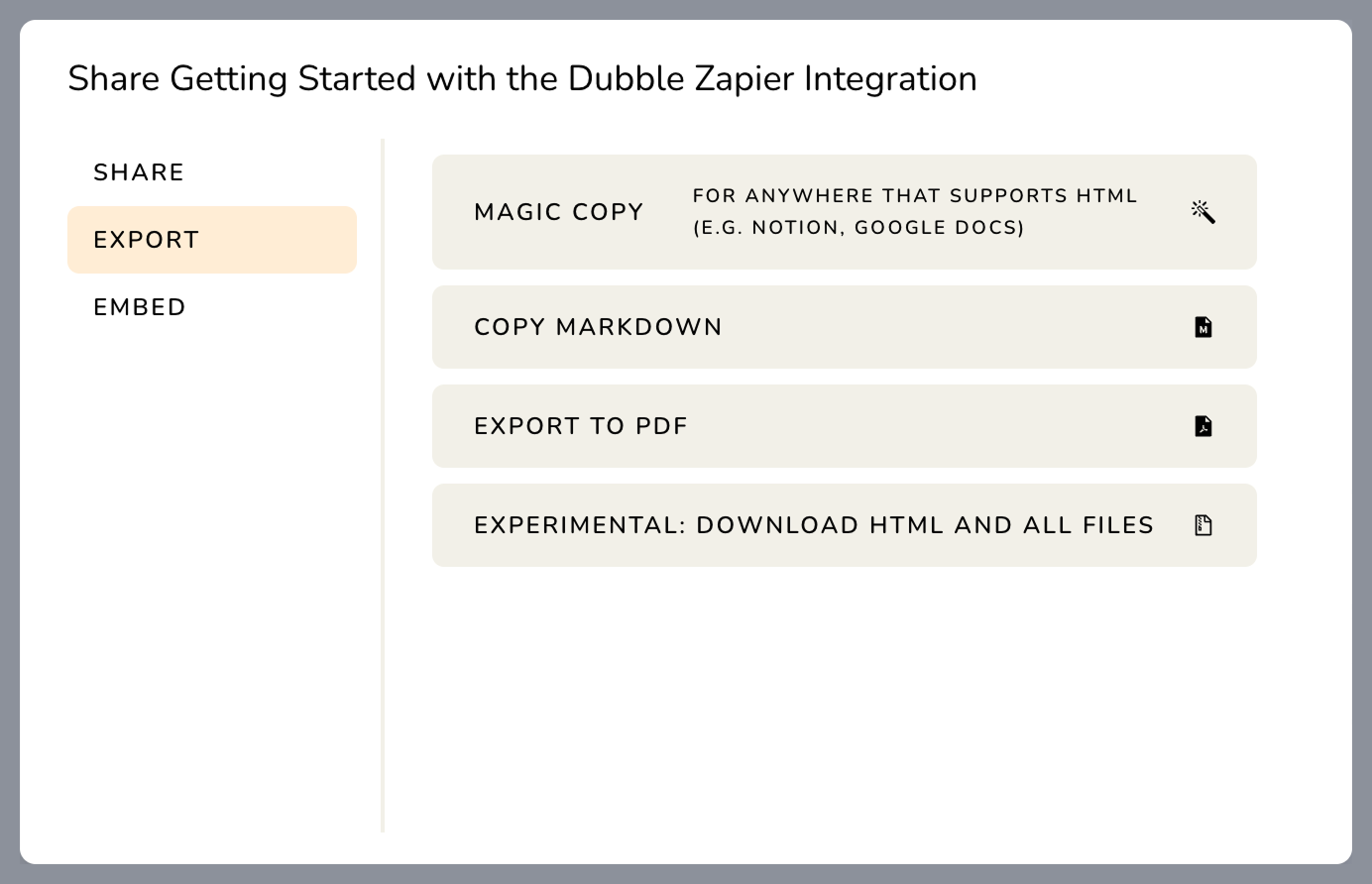
If you’d like to share your guide somewhere else, the Export menu gives you several options:
Magic Copy: Quickly copy your guide as rich HTML and paste it anywhere that supports it (e.g., Notion, Google Docs, most help centers, CRMs, or WordPress).
Copy Markdown: Ideal for wikis, developer docs, or anywhere that supports Markdown formatting.
Export to PDF: Create a ready-to-share PDF version of your guide.
Experimental: Download HTML and all files: Save a full HTML version and image and video files for self-hosting or advanced use. We also support downloading videos separately.
Magic copy is great if you'd like to copy your guides somewhere else, but embedding your guide ensures it always stays up to date. Any changes you make are reflected automatically. Use the provided HTML code to embed your guide anywhere that accepts raw HTML.
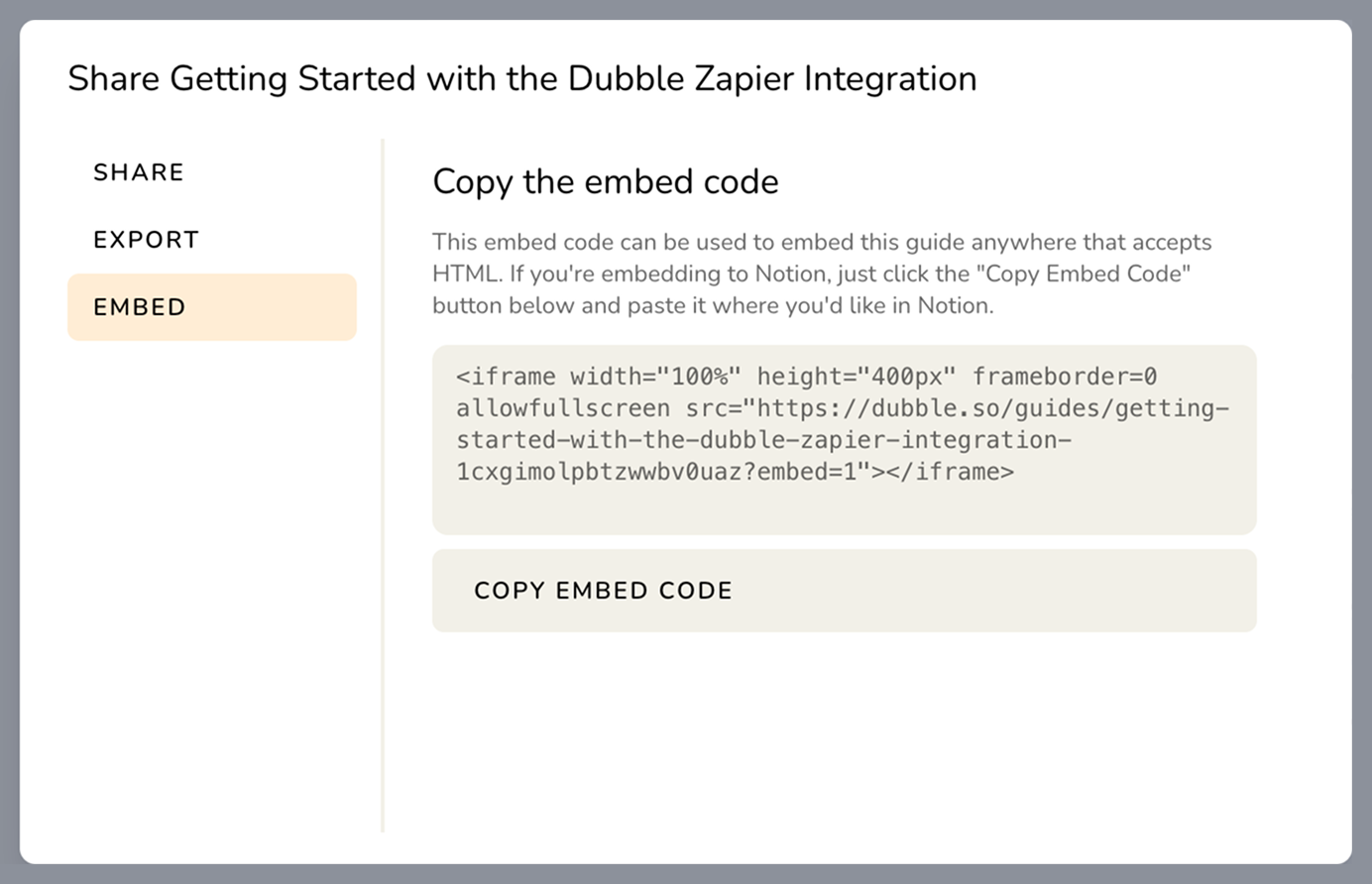
Zapier: Dubble integrates with Zapier, allowing you to configure automations that export guides to other platforms. This is available on specific plans.
Dubble API and Webhooks: Integrate Dubble into your own workflows with the API and Webhooks. This feature is available on certain plans. Check out our API documentation for more information.