Welcome to Dubble! Recording your first guide is simple.
Pin the extension to your browser bar
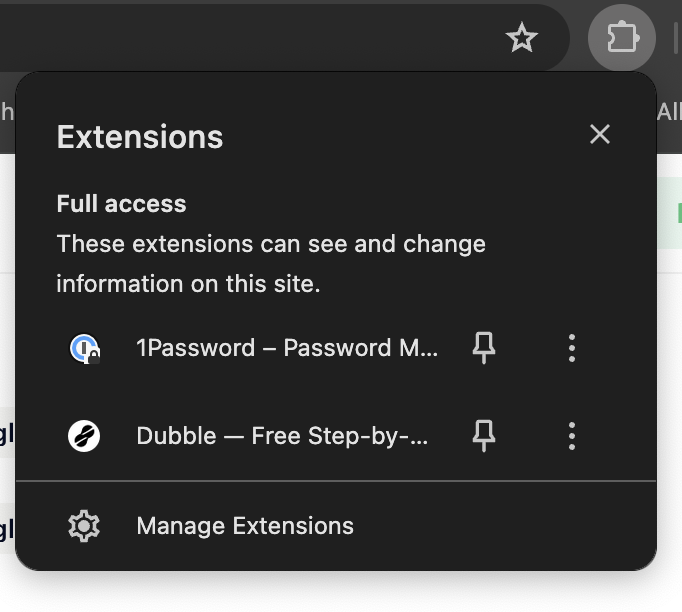
Register and log into your dashboard, if you haven't already.
Click on the extension, and press "Start Recording" to start a new recording. Optionally, you can go to the recording settings first to configure colors, behaviour and whether video and audio should be included with the recording.
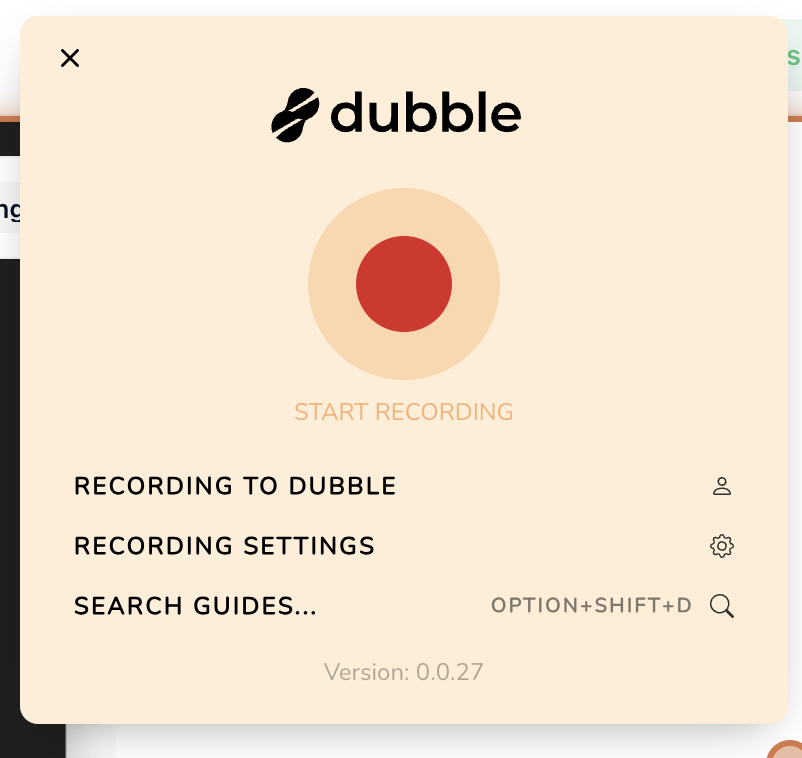
When you're finished, you can end the recording down the bottom right of the screen. Clicking the Dubble icon will end the recording, and hovering will display some additional options:
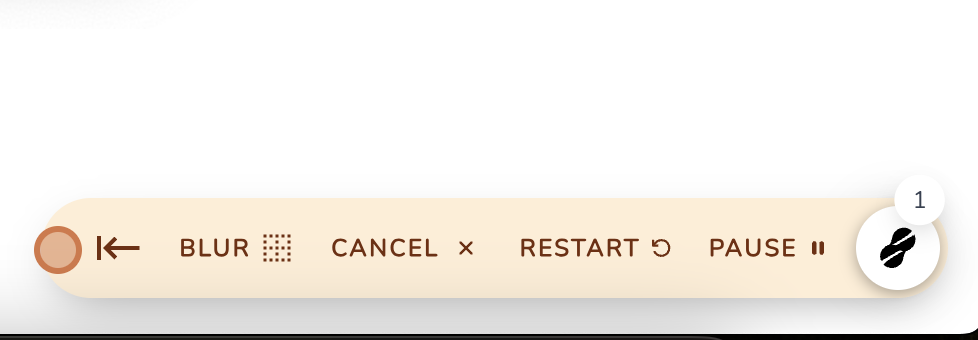
You will then be redirected to your new guide in Dubble once it has been processed, ready for you to edit or share with others.