Create a new collection by clicking + NEW COLLECTION.
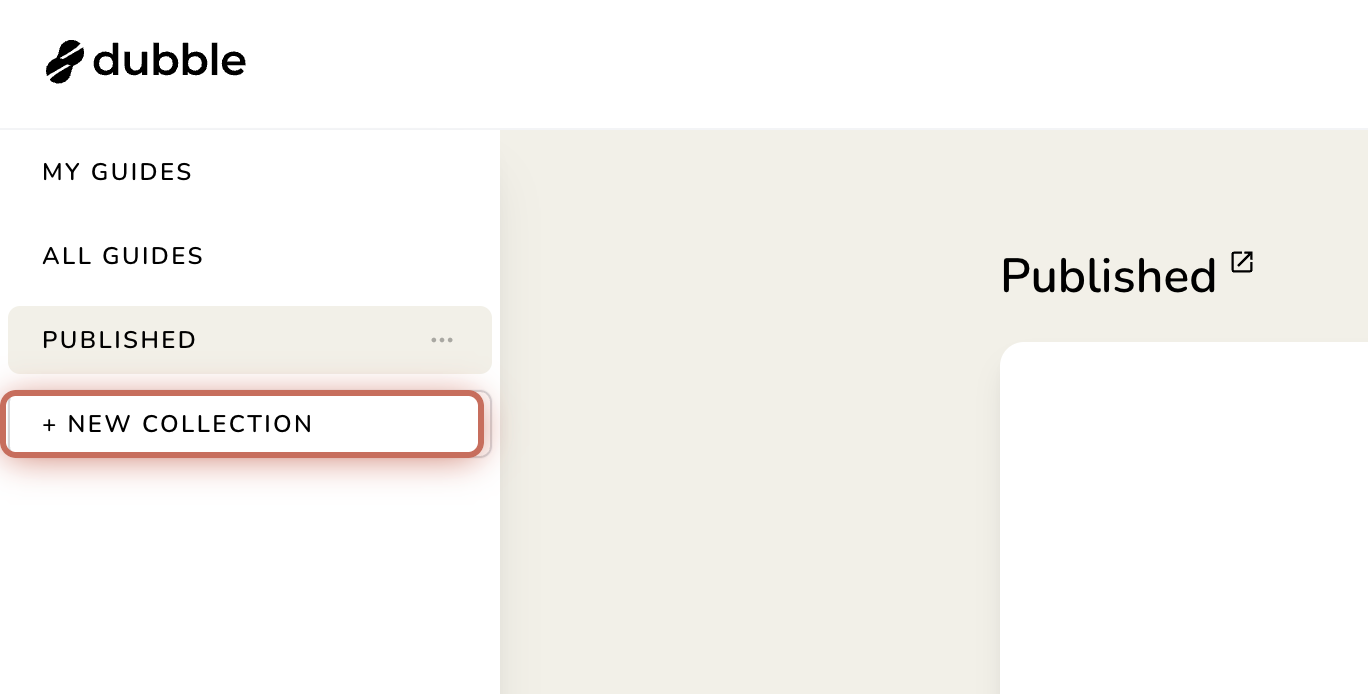
1. Go to an existing collection, or navigate to MY GUIDES or ALL GUIDES.
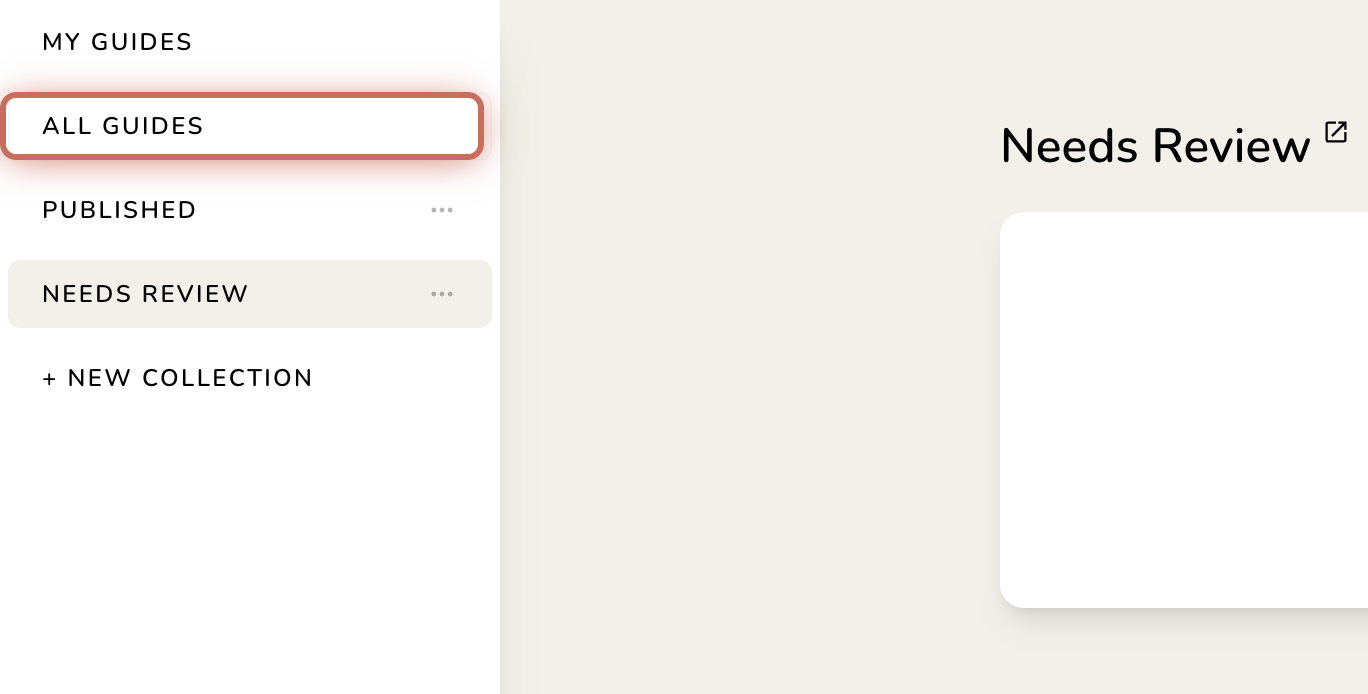
2. Click the folder icon next to the guide you want to add.
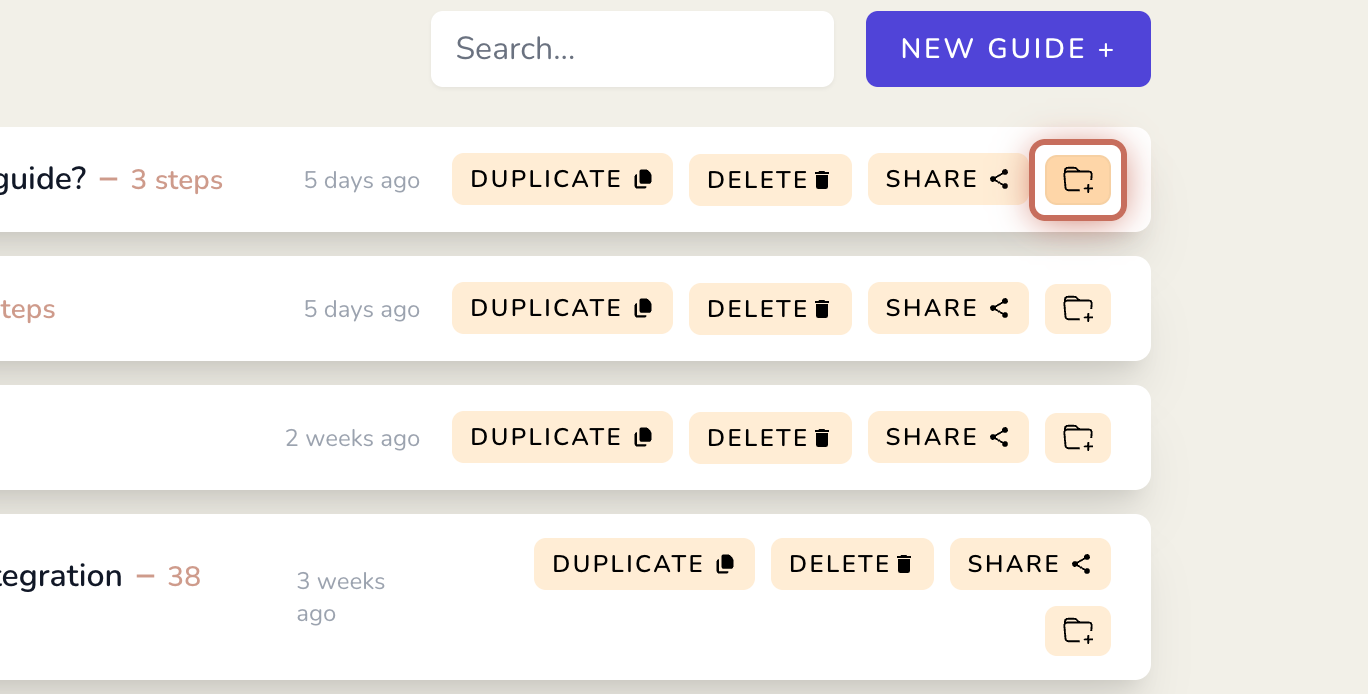
3. Choose a collection you’d like to add it to.
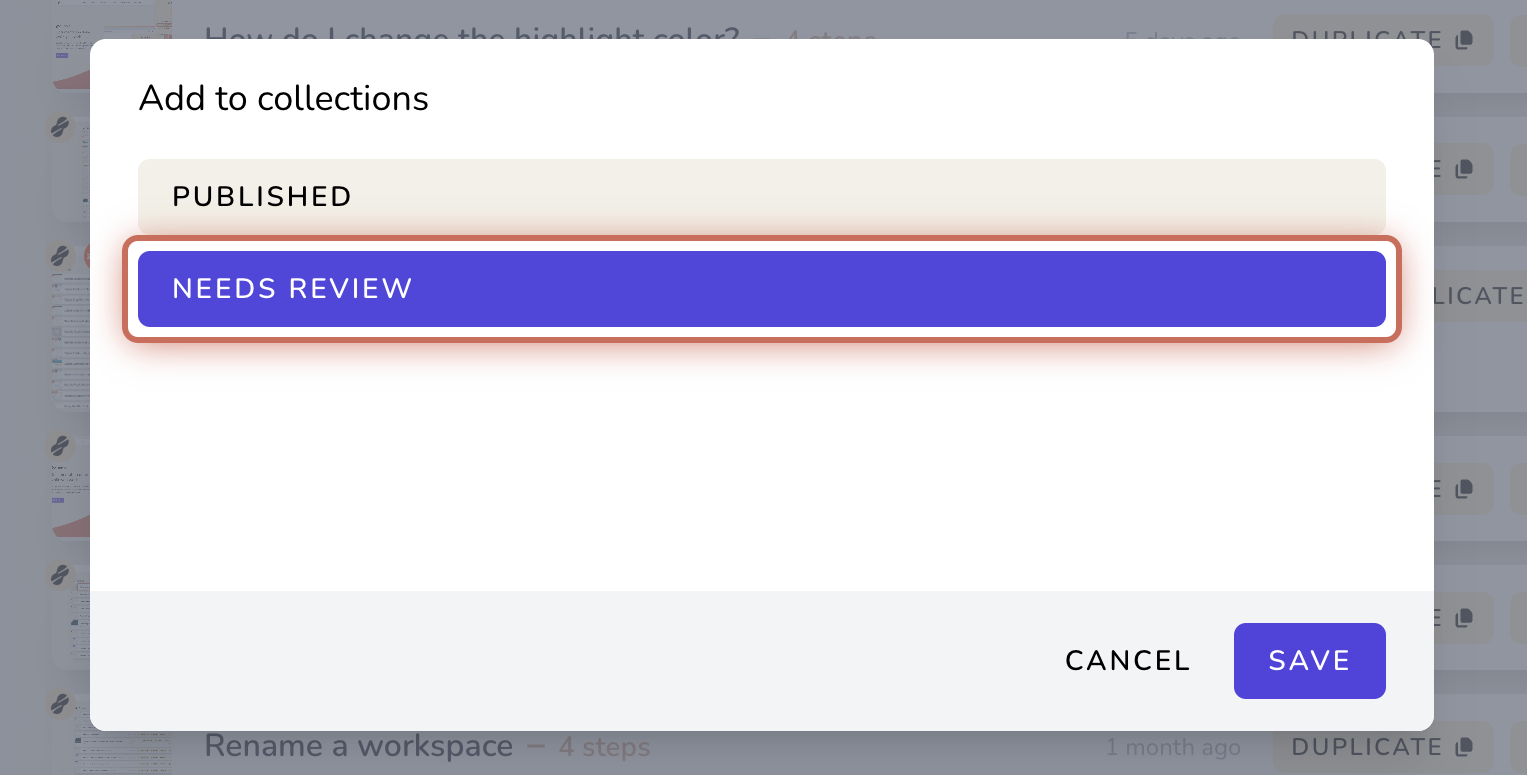
You can select more than one collection:
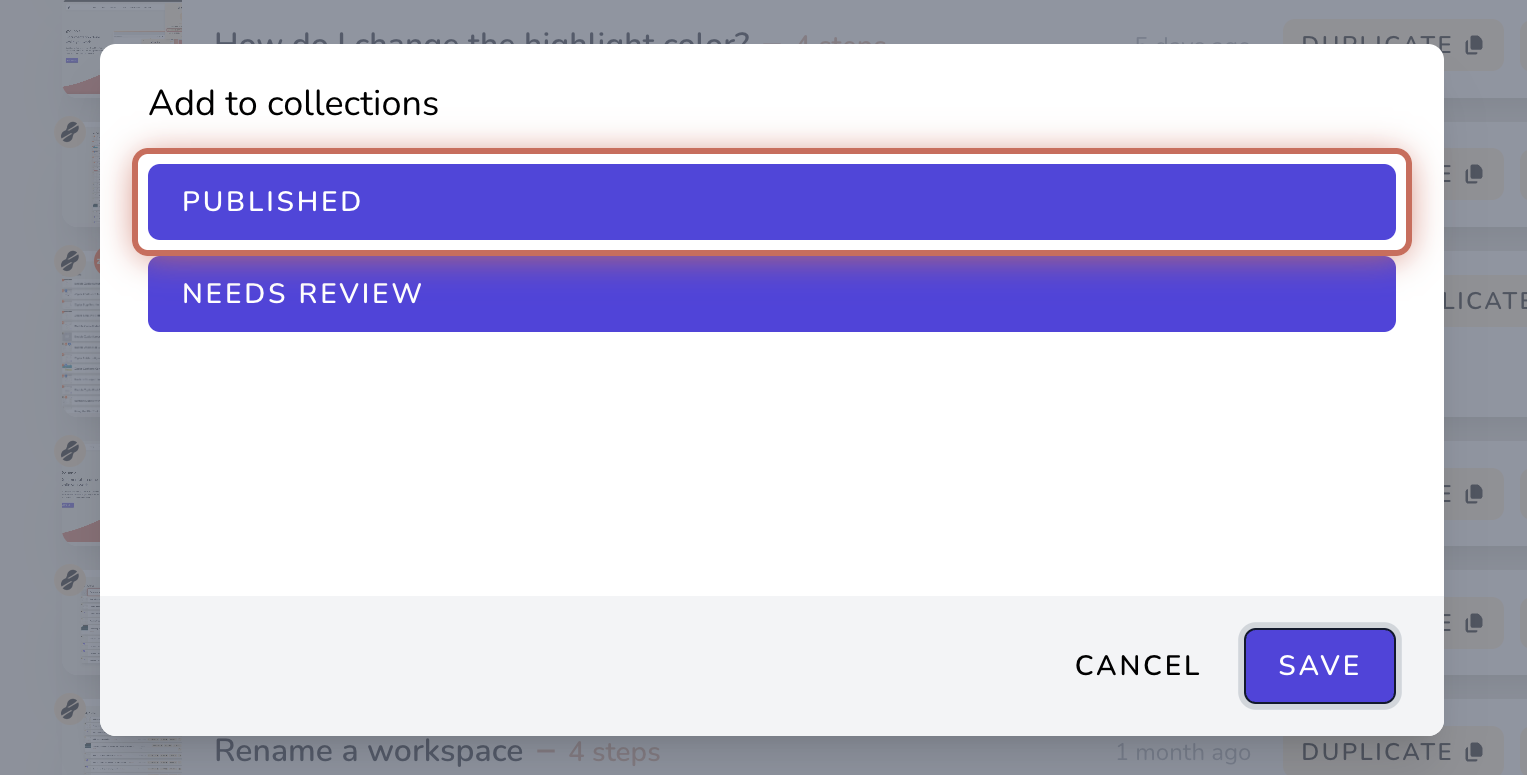
4. Click SAVE to confirm.
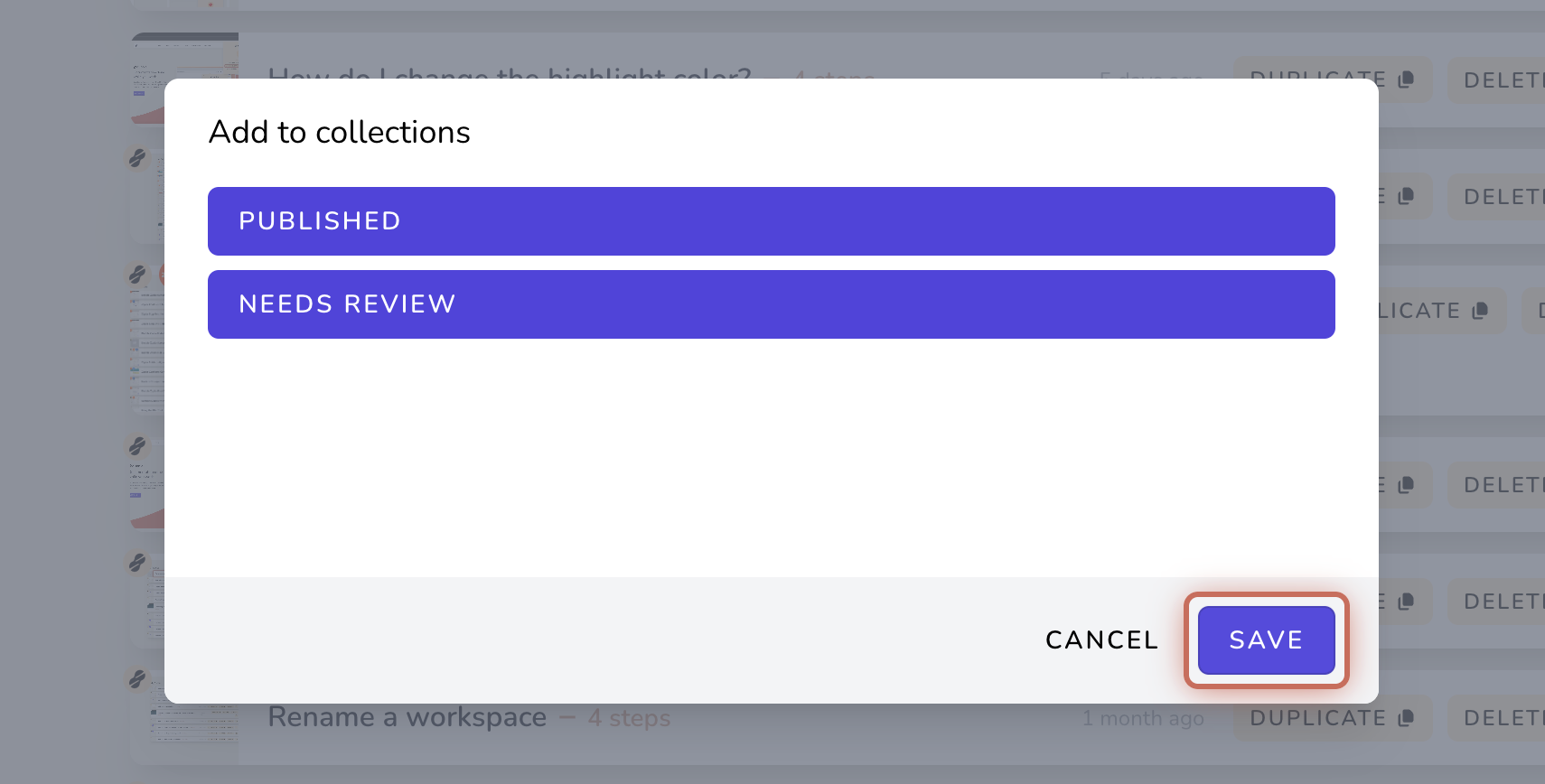
5. When you open the collection, your guide will now appear.
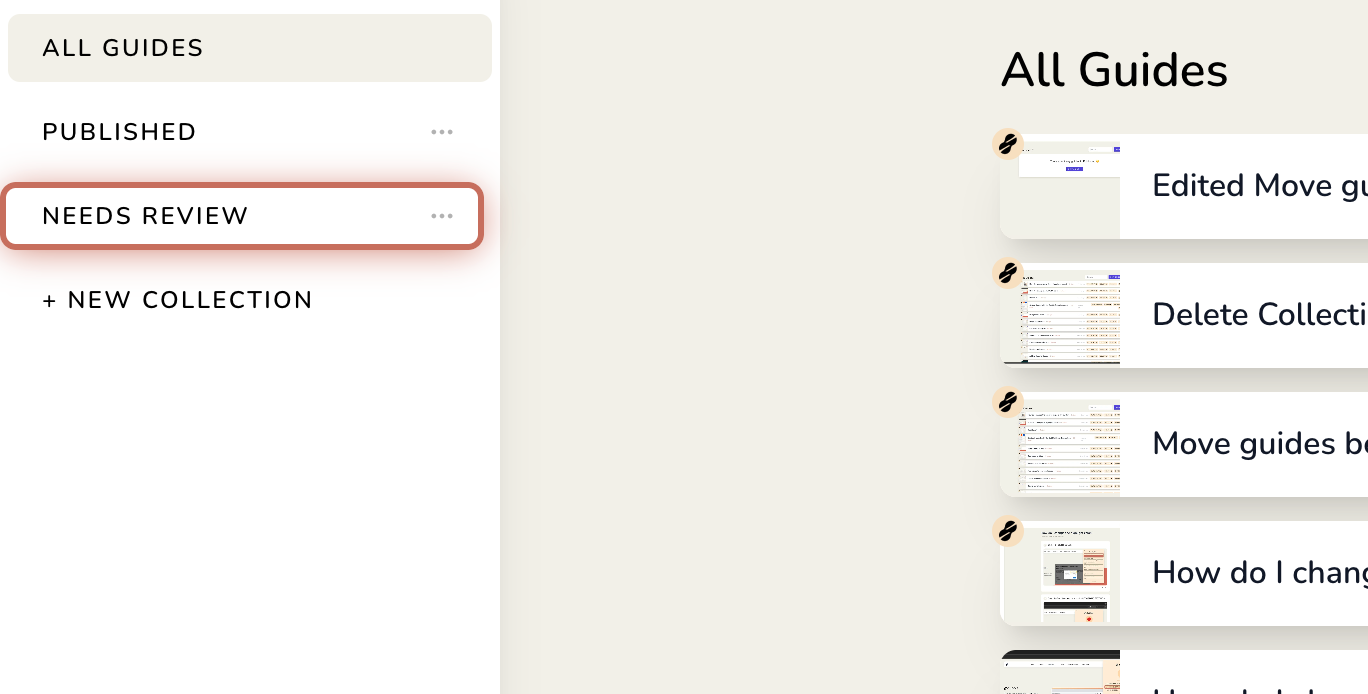
Click the meatball icon next to the collection you want to delete.
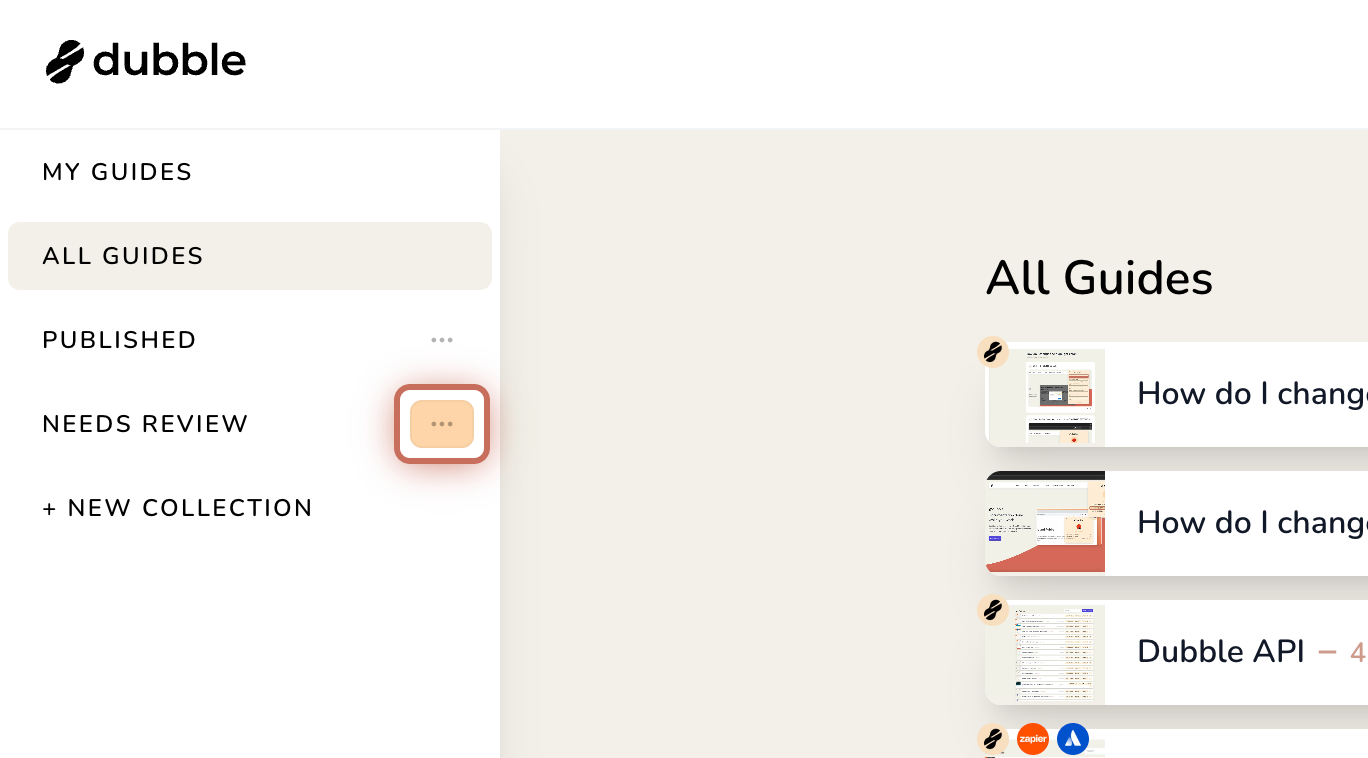
Select Delete Collection.
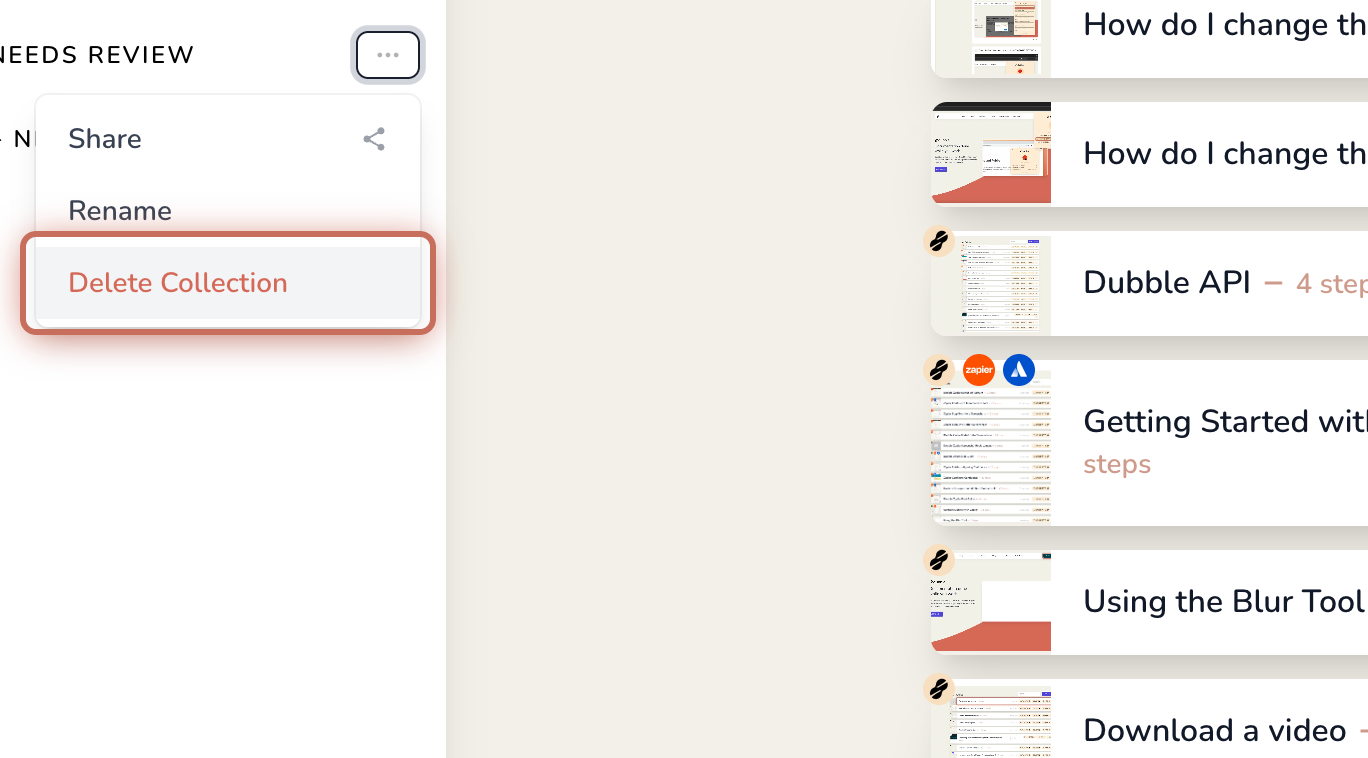
Click DELETE to confirm.
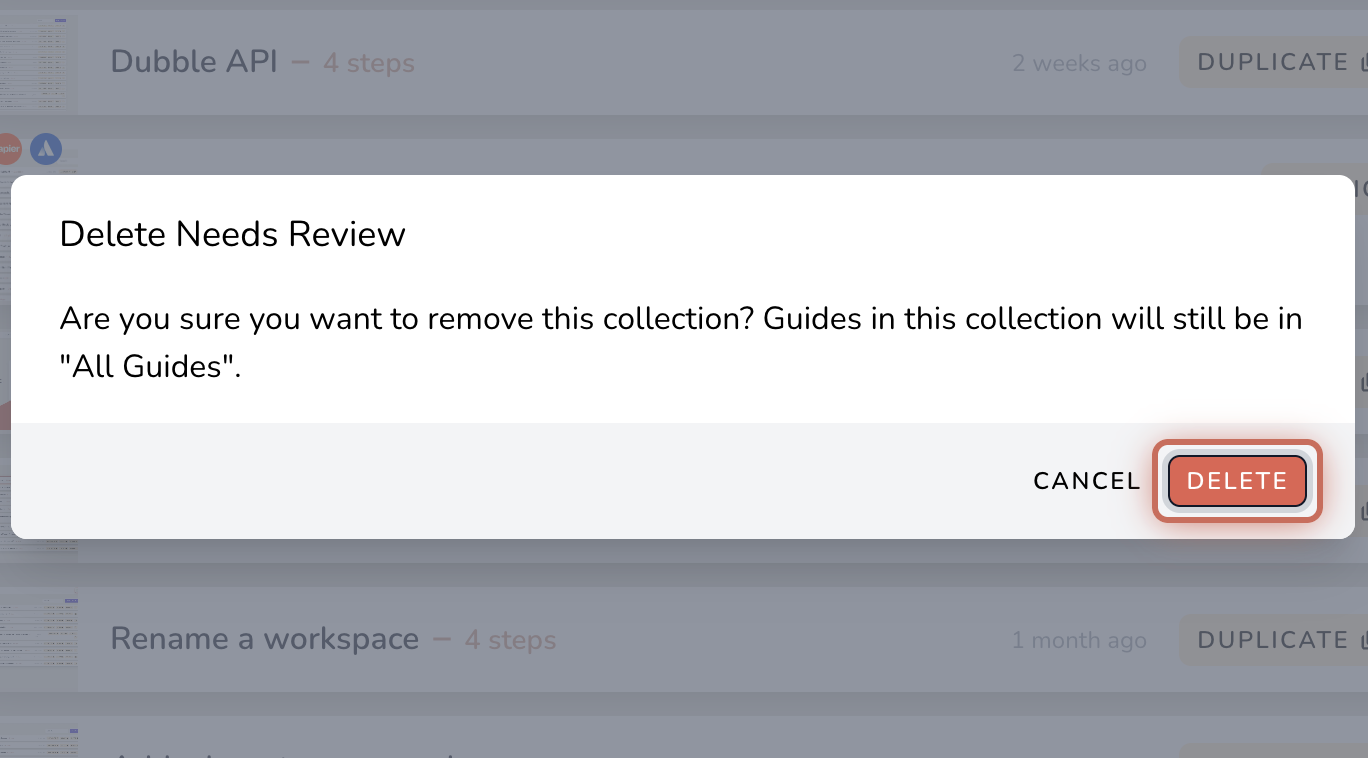
Collections can be shared publicly. Check out our article for the details:
Share collections publicly
Organise your guides into collections and share them with others