When recording guides, onscreen controls appear in the bottom right by default. You can move them to the bottom left or turn them off entirely.
To turn off onscreen controls in the Desktop app or Chrome extension:
1. Click the Dubble icon and select RECORDING SETTINGS.
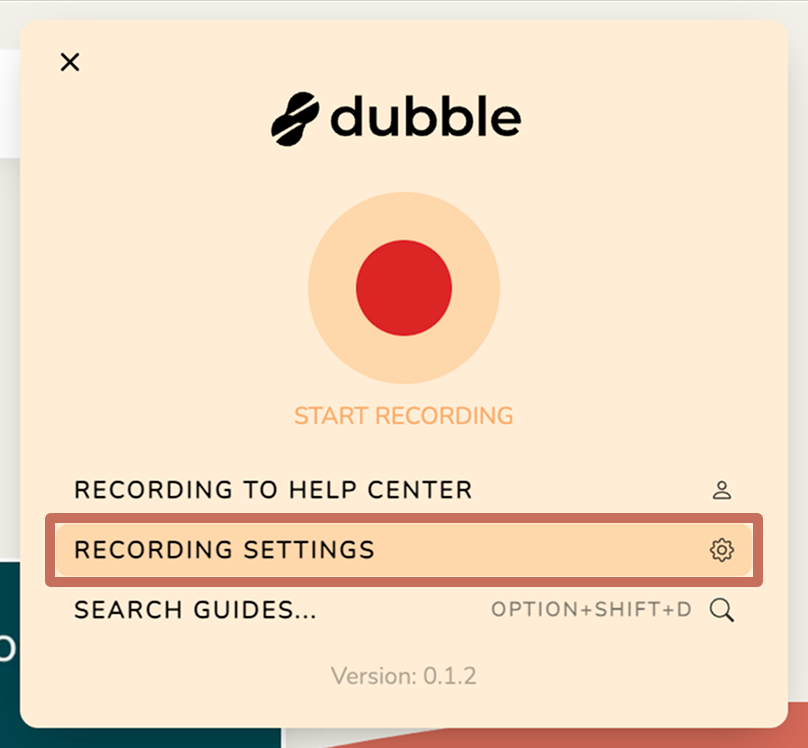
2. Set SHOW ONSCREEN CONTROLS to NO.
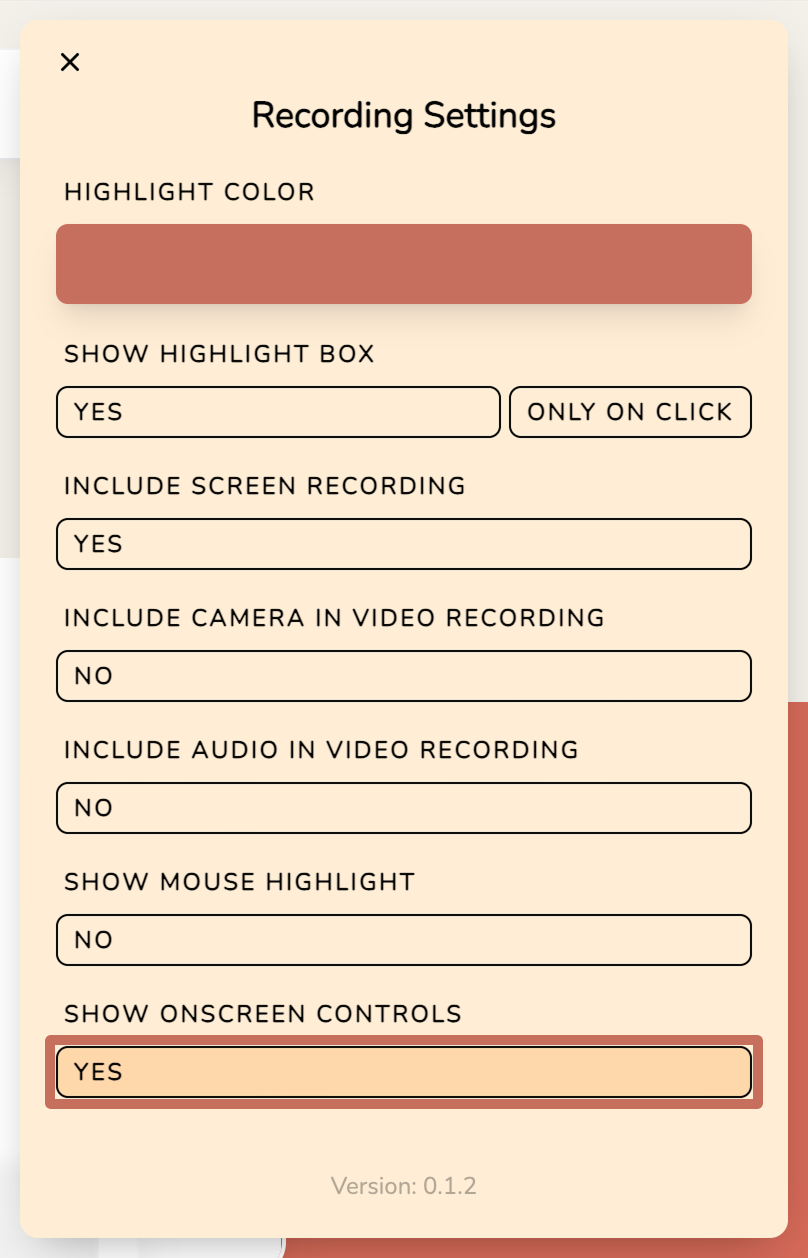
You can still stop recording guides by clicking the Dubble icon in the toolbar (Desktop app) or your browser (Chrome extension).