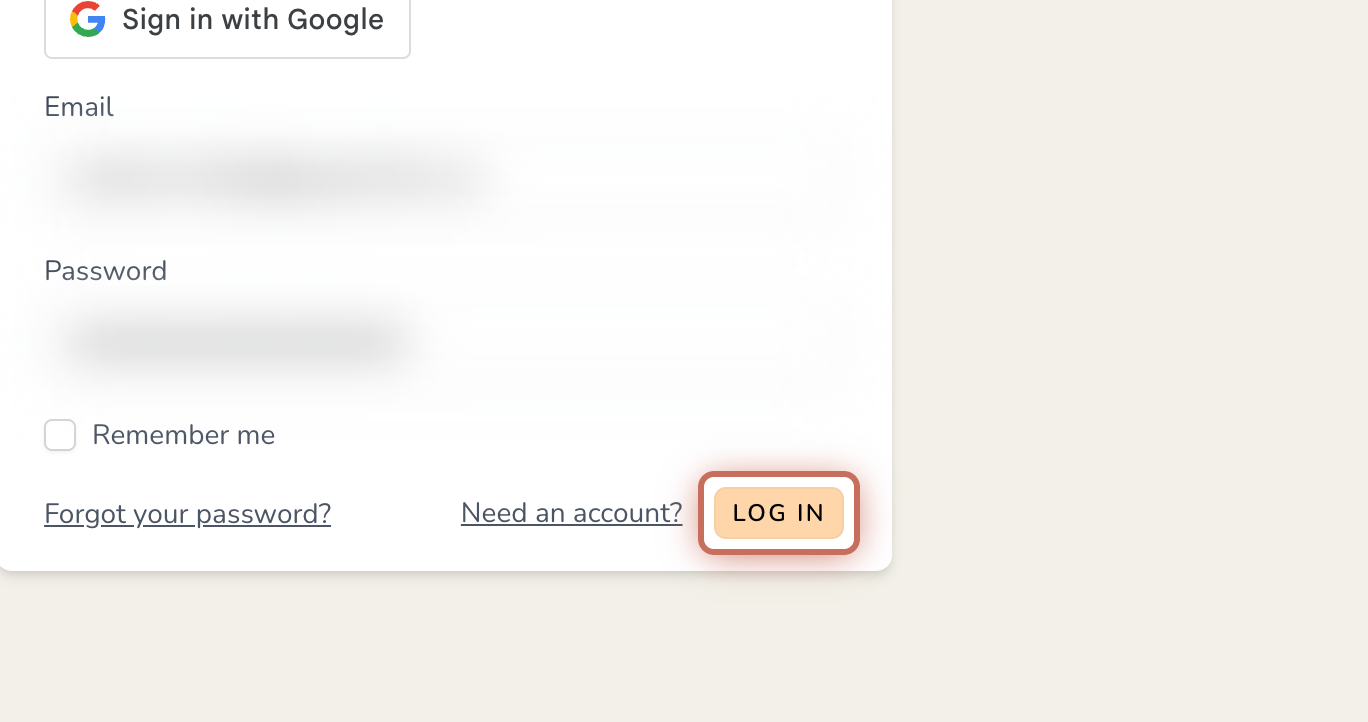1. Start recording a guide and navigate to the page where you need to blur content.
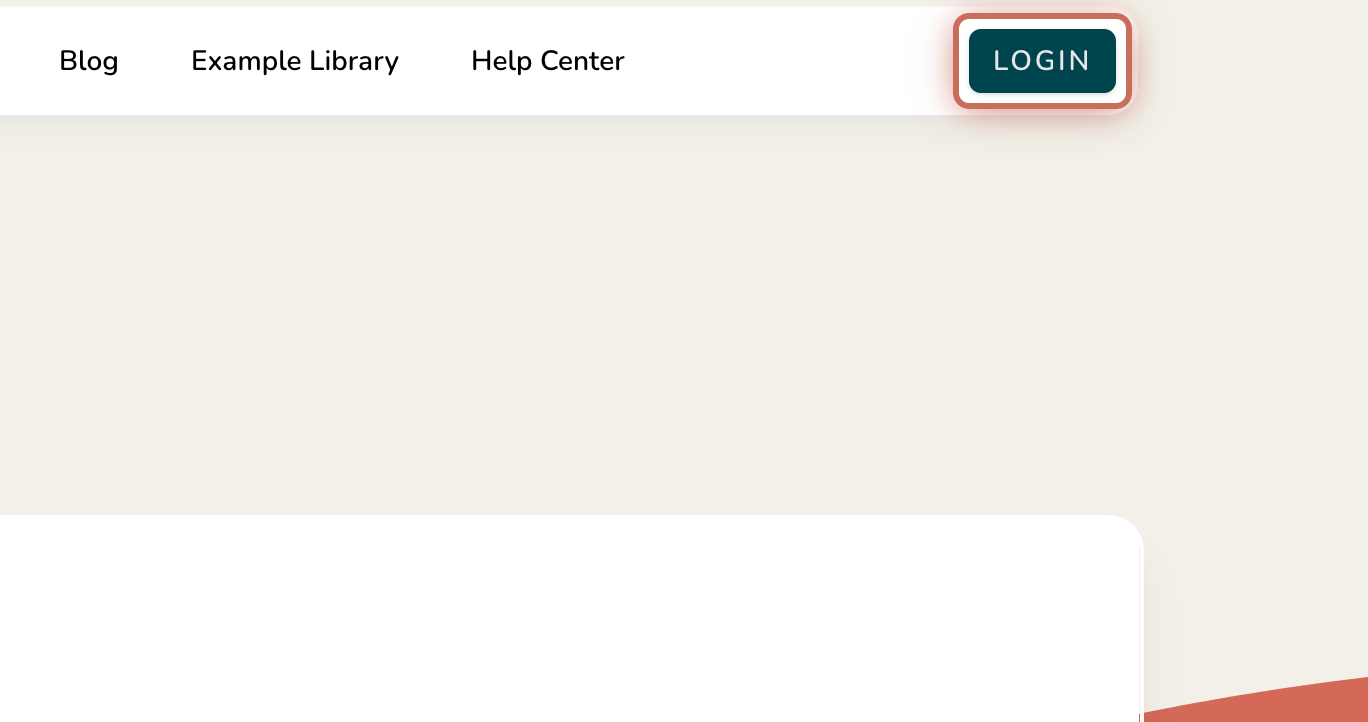
2. Hover over the Dubble icon to reveal the onscreen controls and select BLUR.
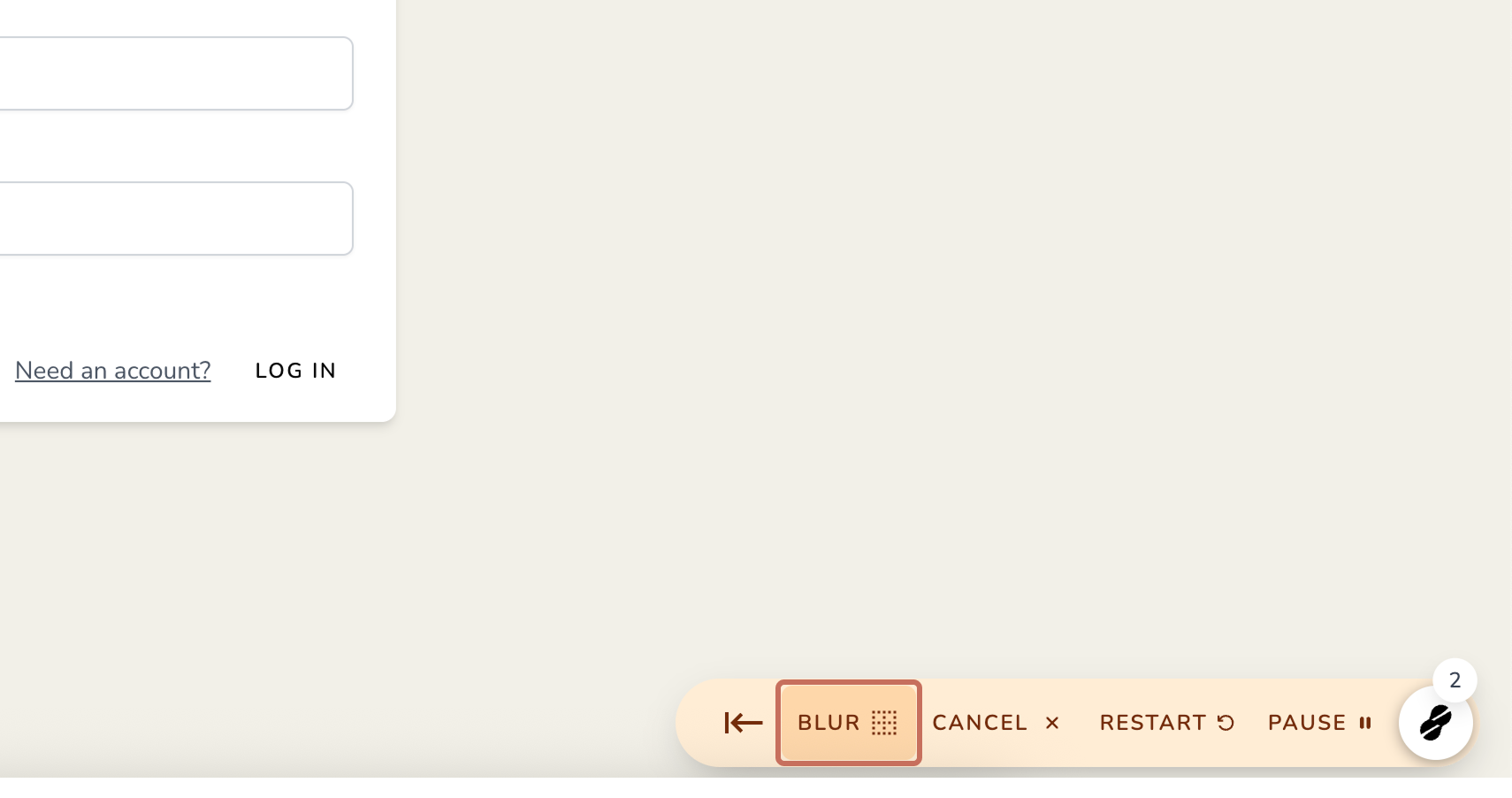
3. Click on the elements you wish to blur.
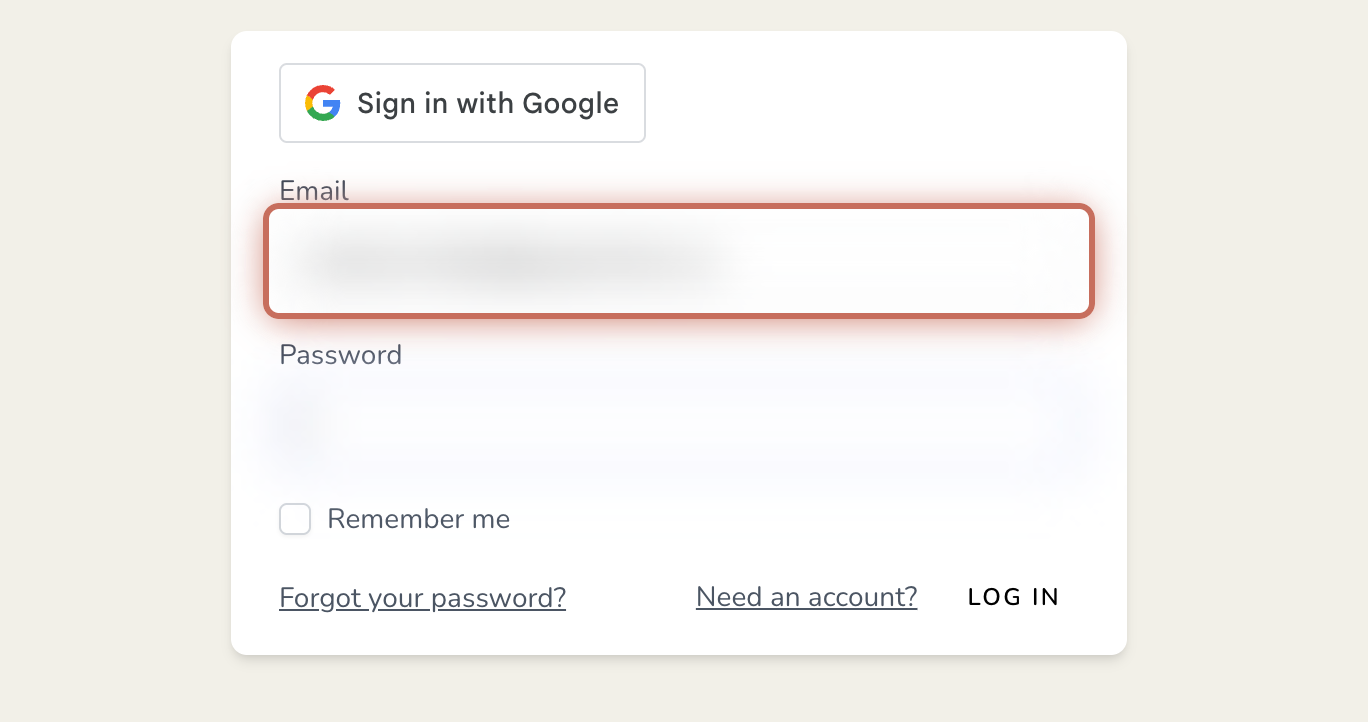
4. Click CONTINUE once you have finished selecting elements.
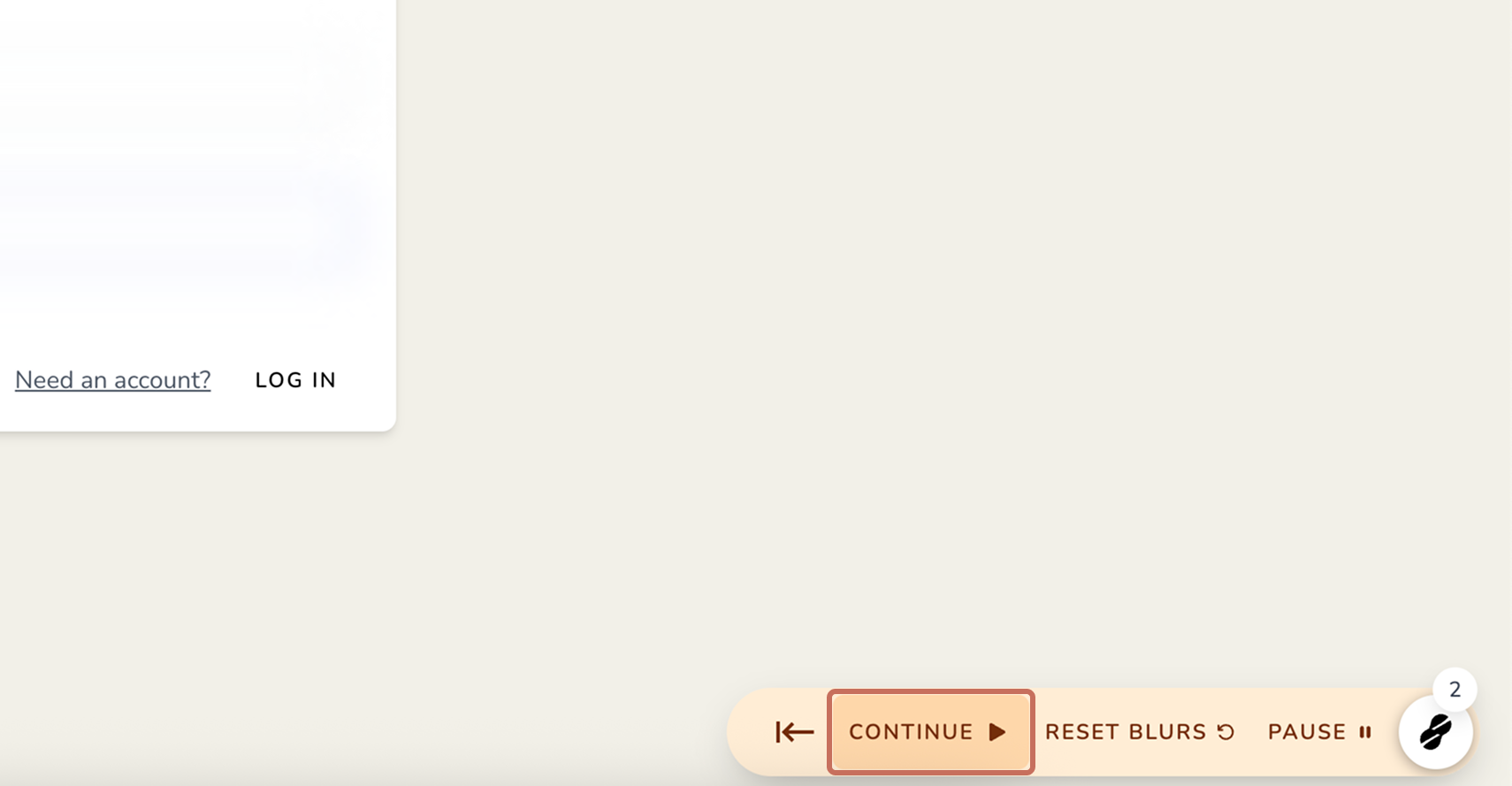
5. Continue recording your guide as usual.