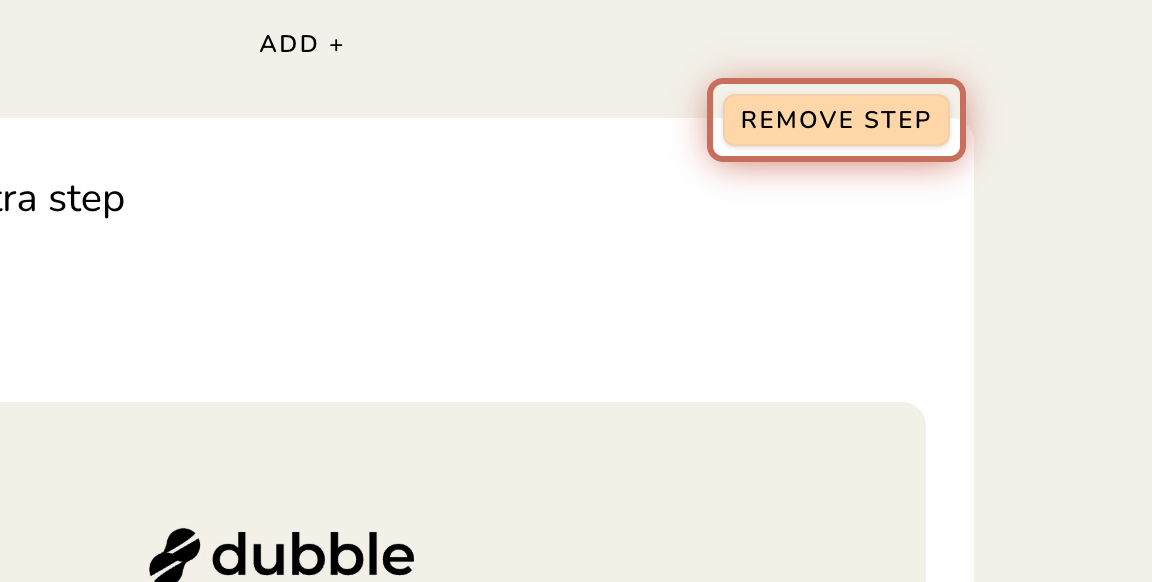Want to improve your guide by adding extra context, tips, or instructions? With Dubble, it’s easy to add new steps, import from other guides, or highlight key info with tips and alerts.
You will be presented with a list of options:
Heading
Tip
Alert
Step
Import
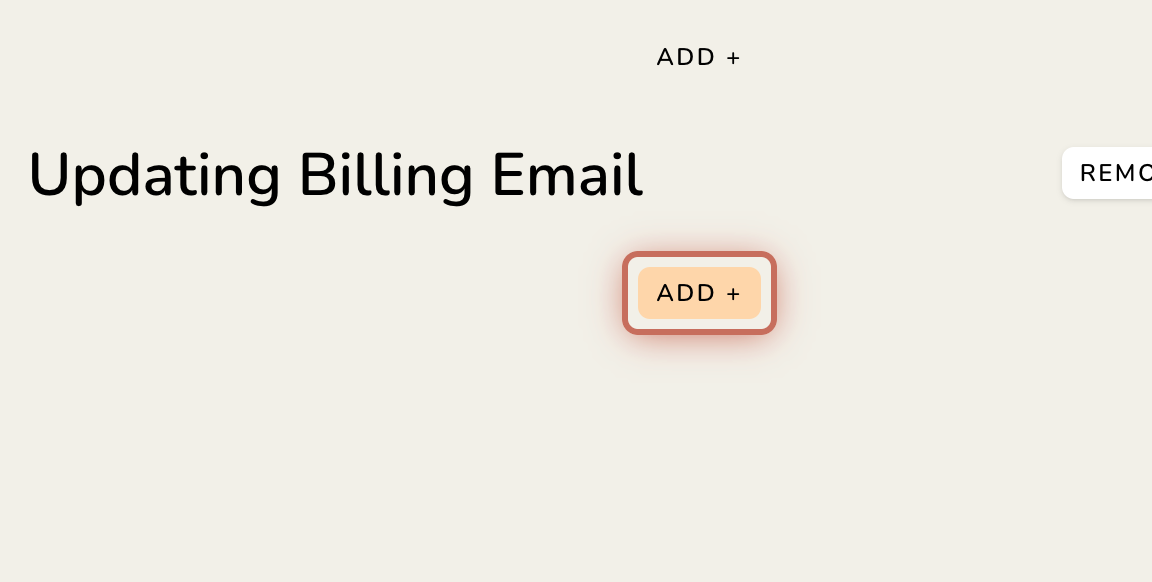
Heading: Adds a Heading to your guide. This is great for dividing your guide into distinct sections.
Tip: A helpful hint. Add a title and details.
Alert: Use Alerts to highlight critical actions or potential issues in your guide. Add a title and details.
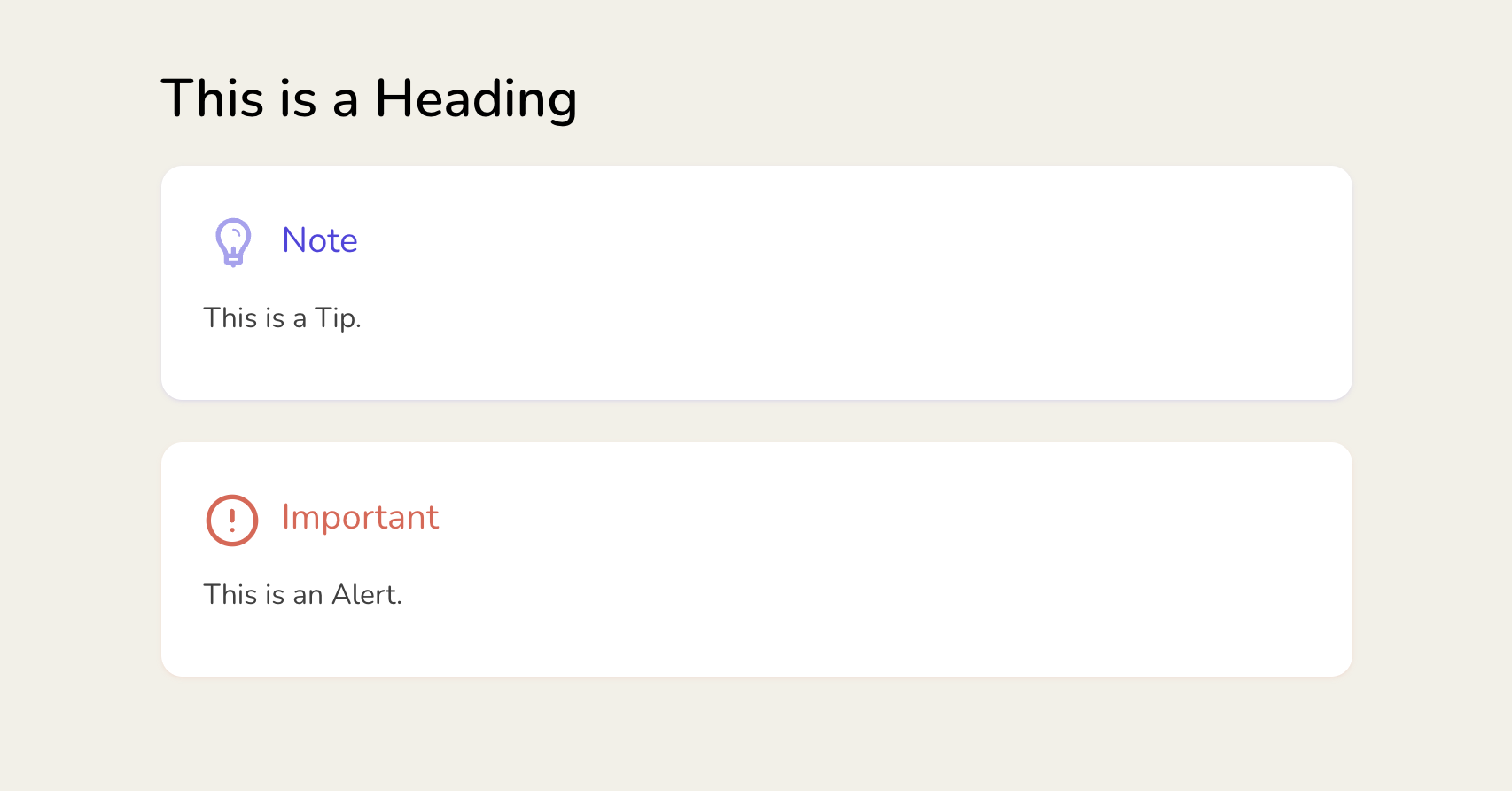
Add additional steps to your guide manually. An image is added based on your existing steps, but you can change or remove it. Dubble Pro users can also choose a screenshot from the screen recording video captured when the guide was created.
Add a title, details, URL, and screenshot.
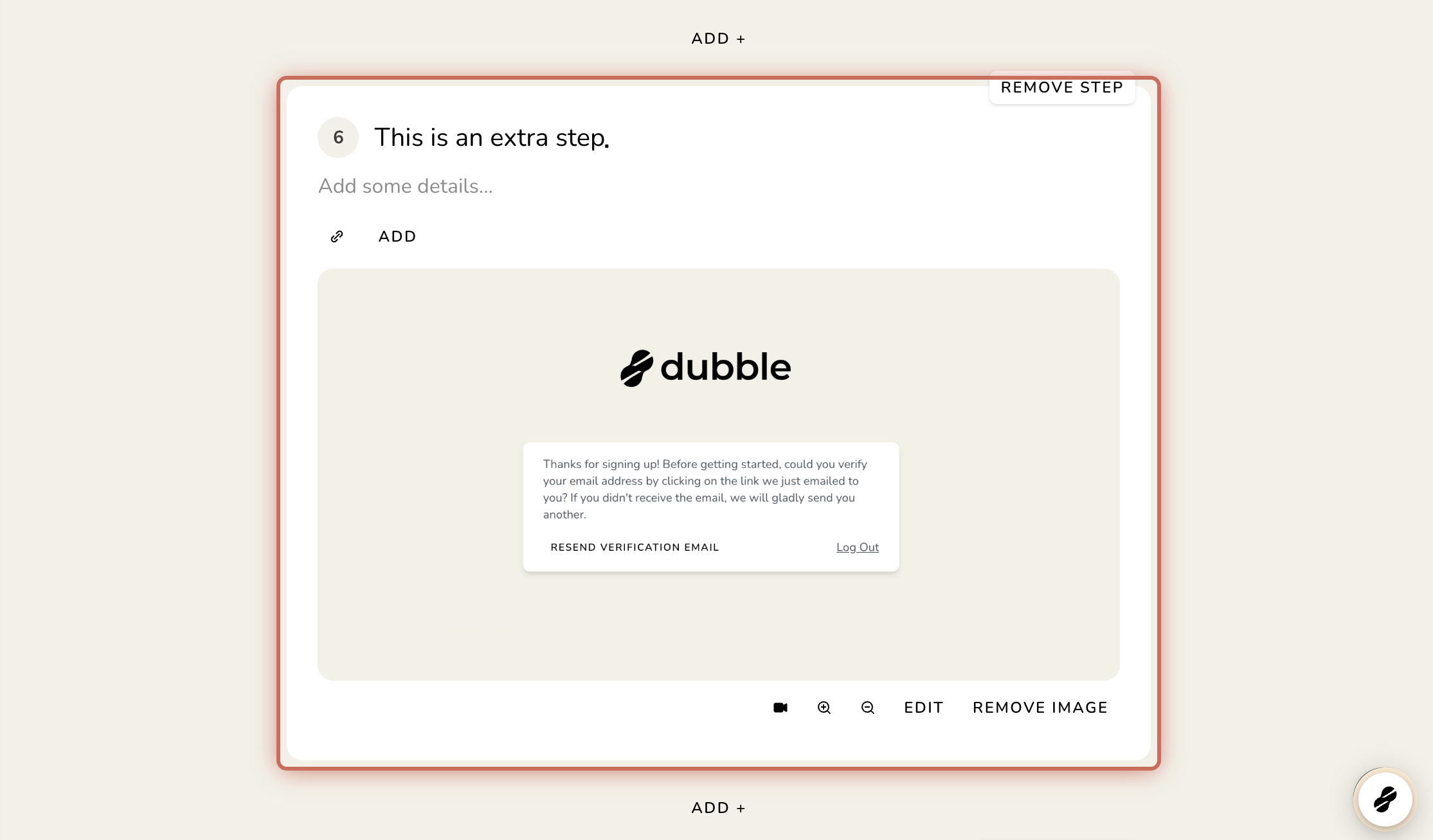
Click on ADD +.
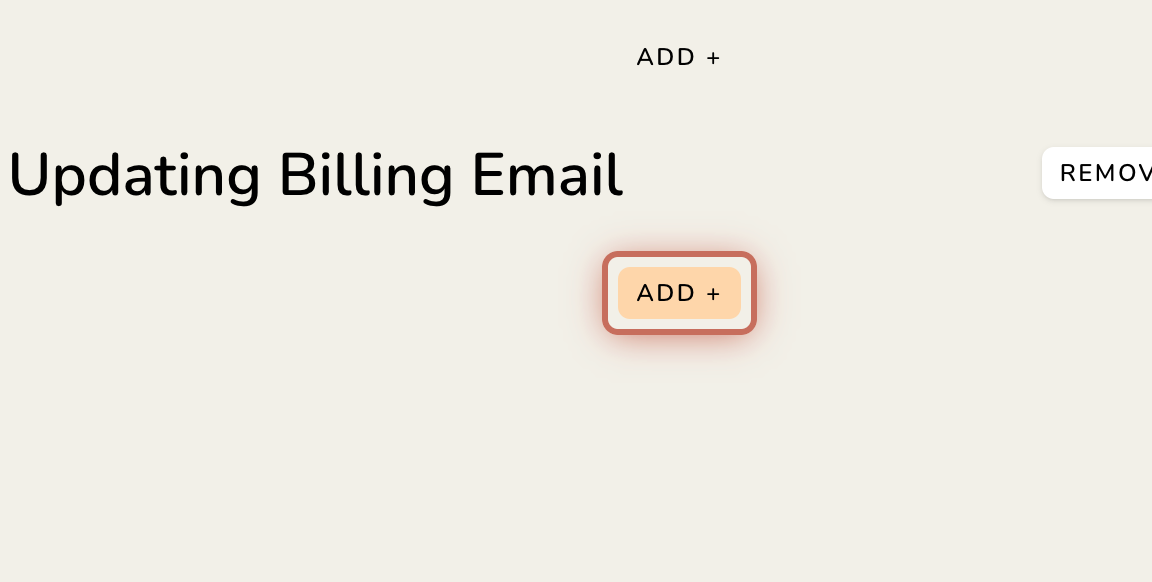
Click on IMPORT.
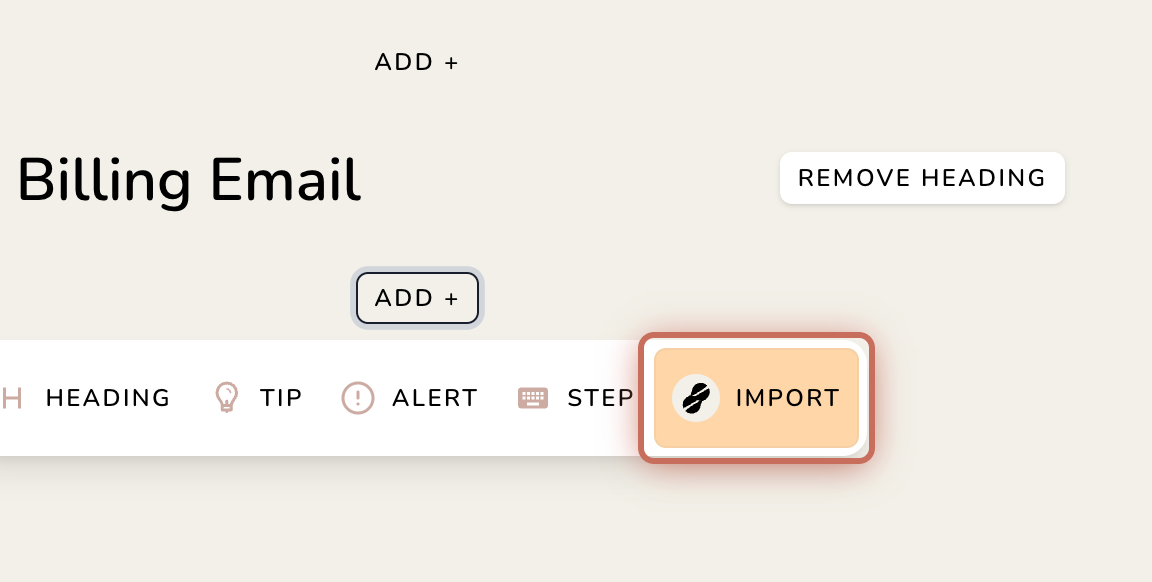
Choose the guide from which you want to import steps.
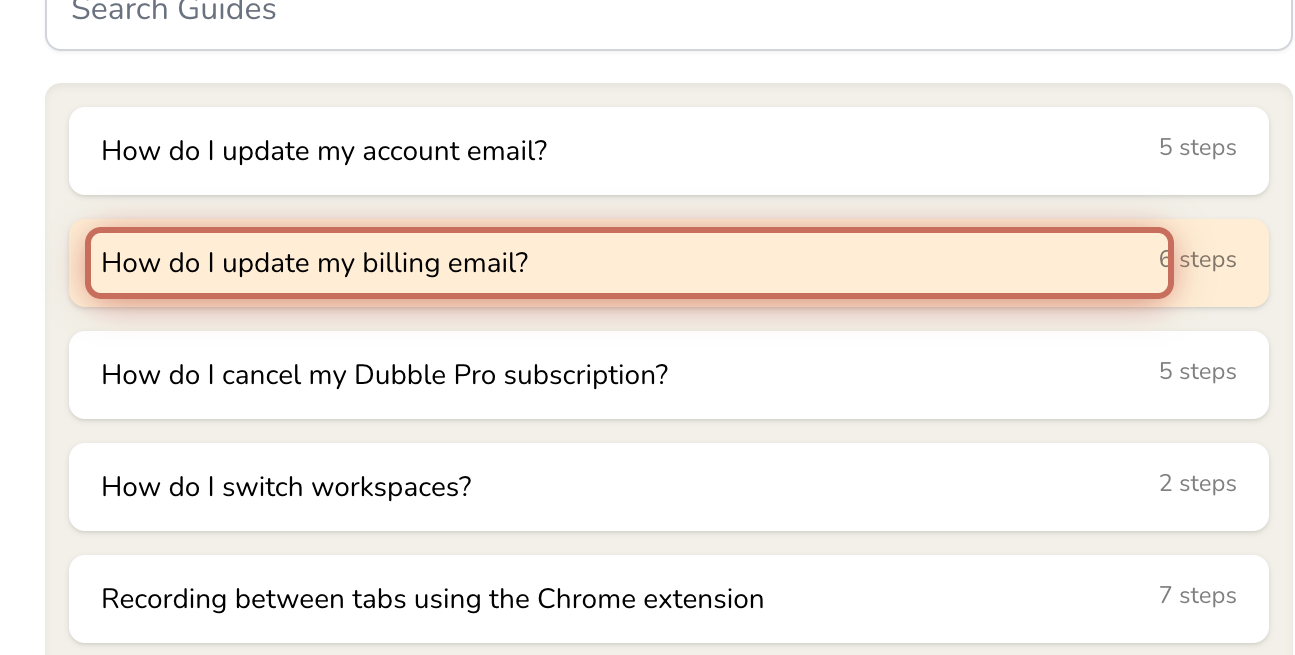
Click the steps you want to import, or click SELECT ALL.
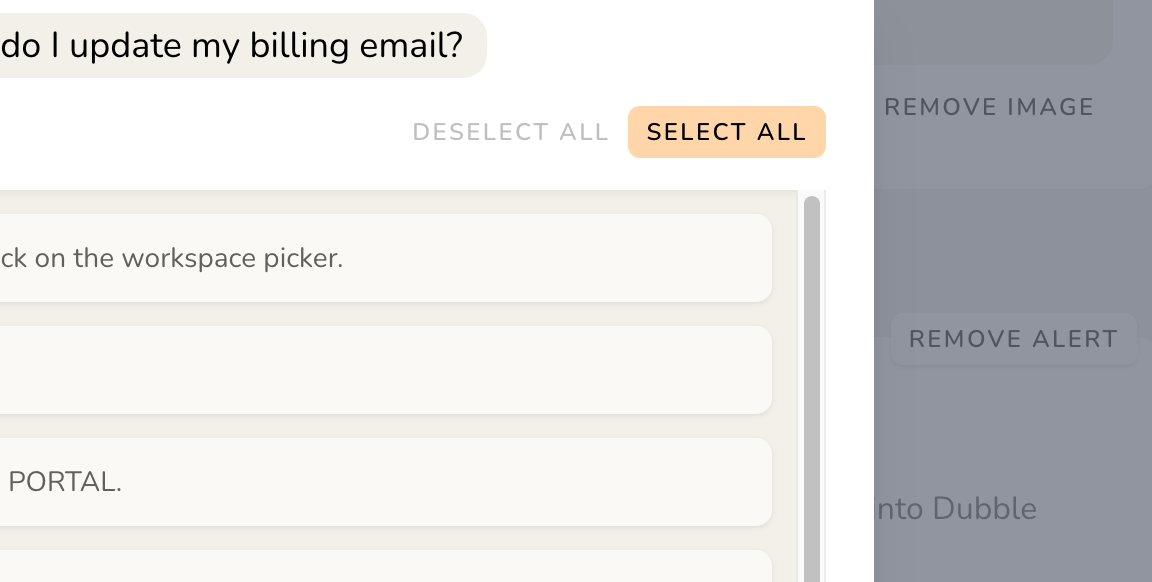
Click on IMPORT.
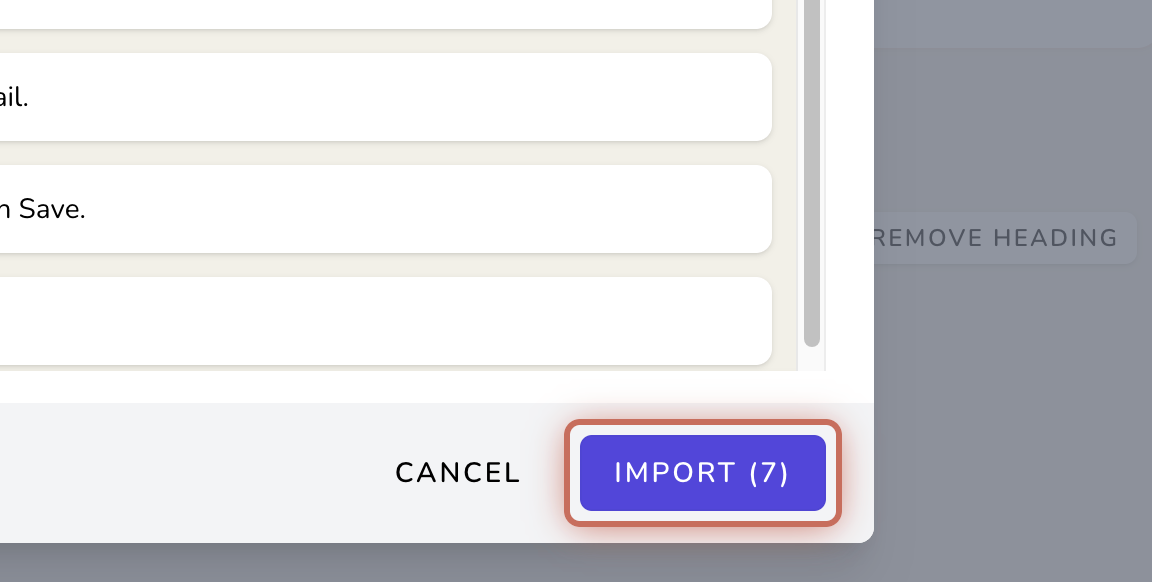
Click on REMOVE in the top right of the element.