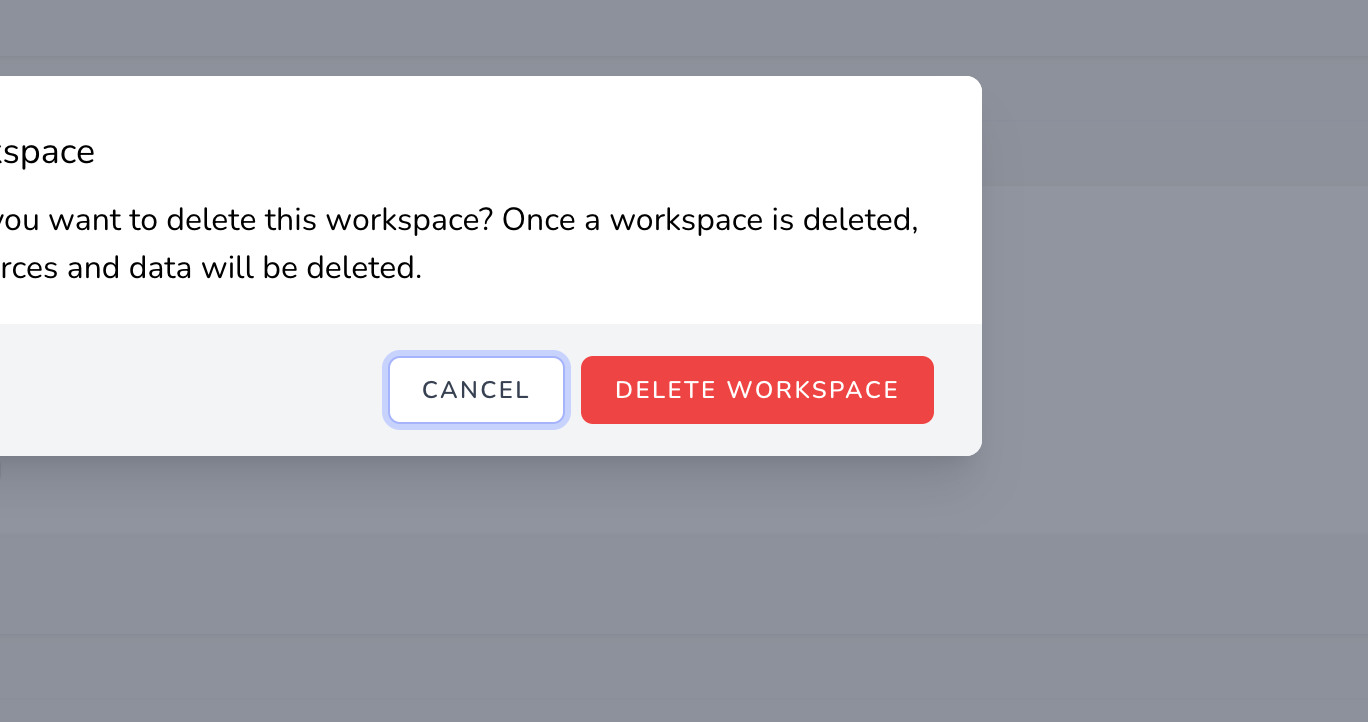1. From the dashboard, click on the workspace picker.
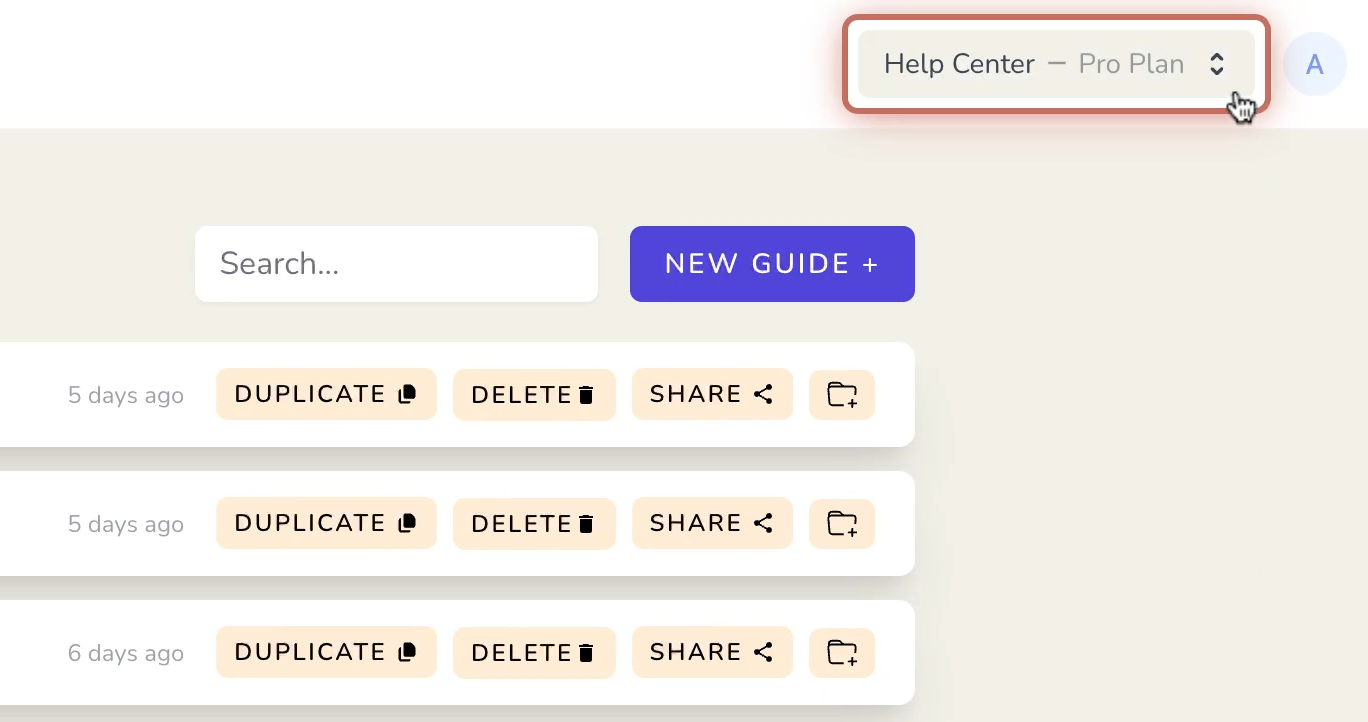
2. Click on Create New Workspace.
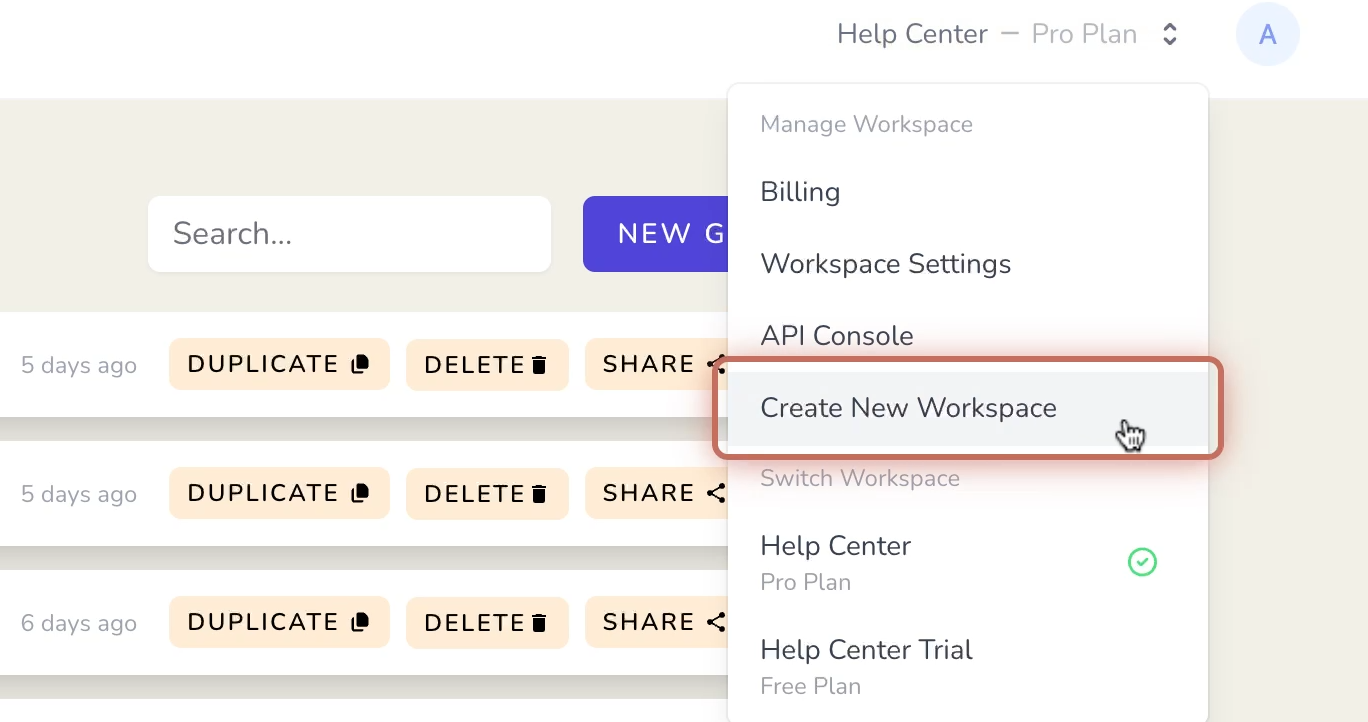
3. Add a new workspace name and press Enter/Return.
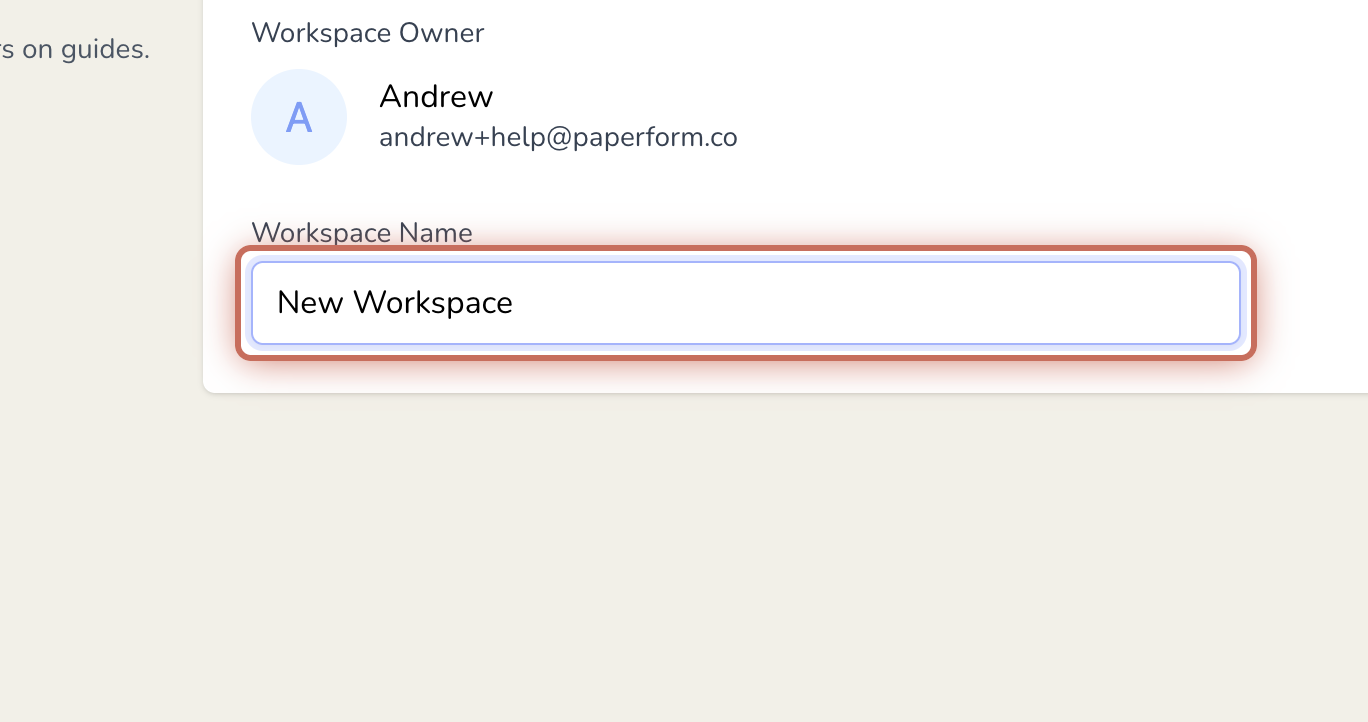
1. From the dashboard, click on the workspace picker.
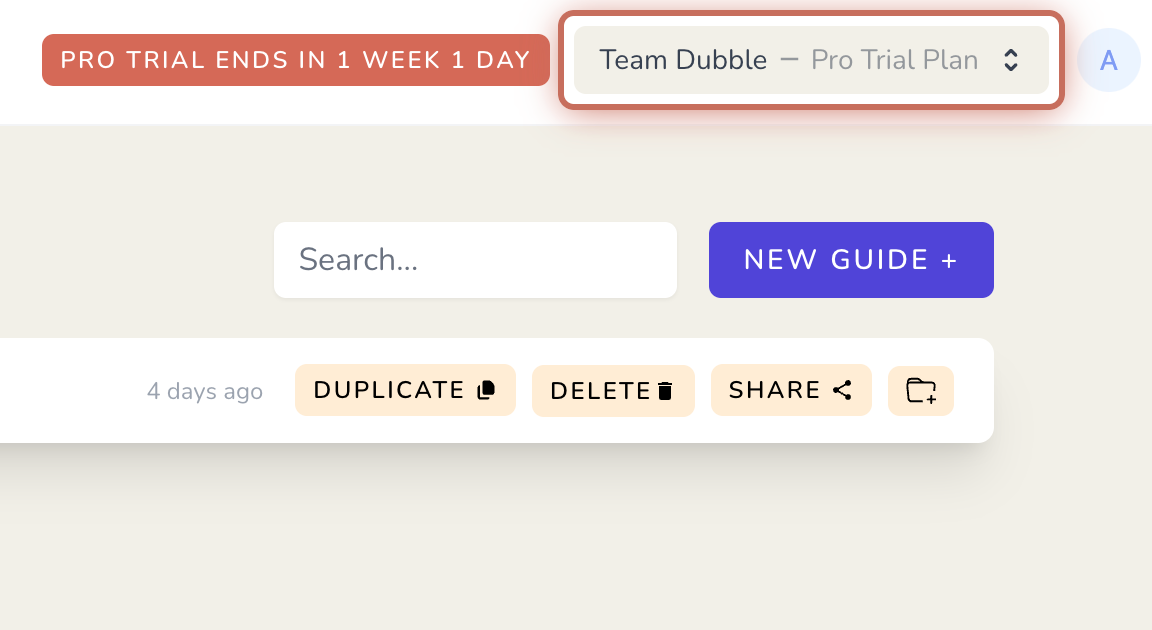
2. Click on the workspace you want to switch to.
Your currently selected workspace will have a green checkmark next to it.
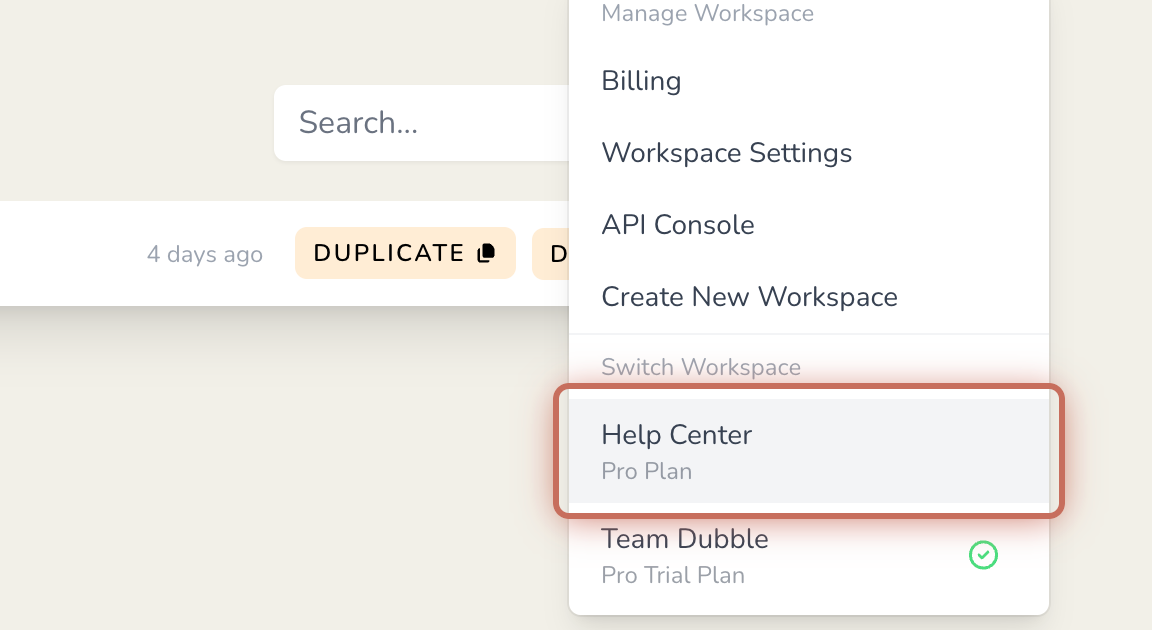
1. Click on the workspace picker.
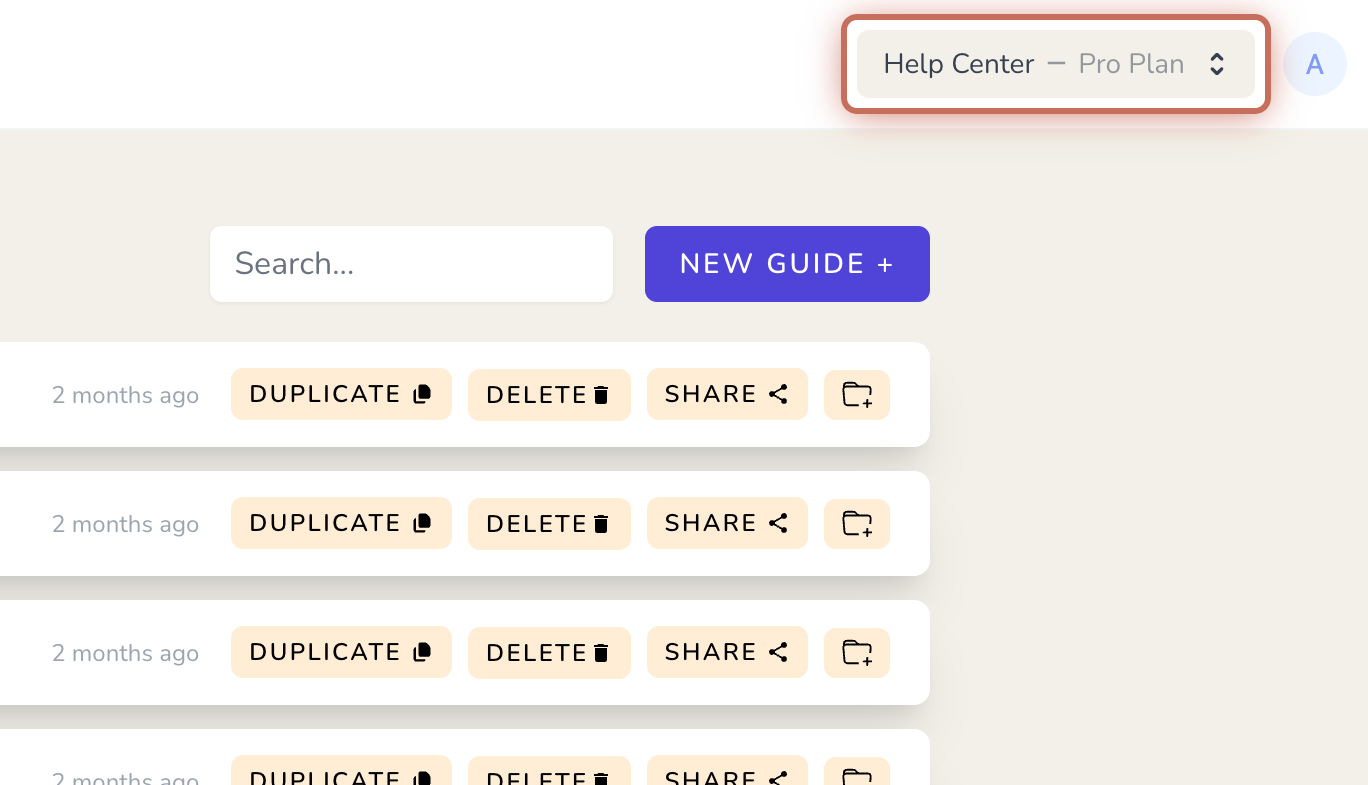
2. Choose the correct workspace and click on Workspace Settings.
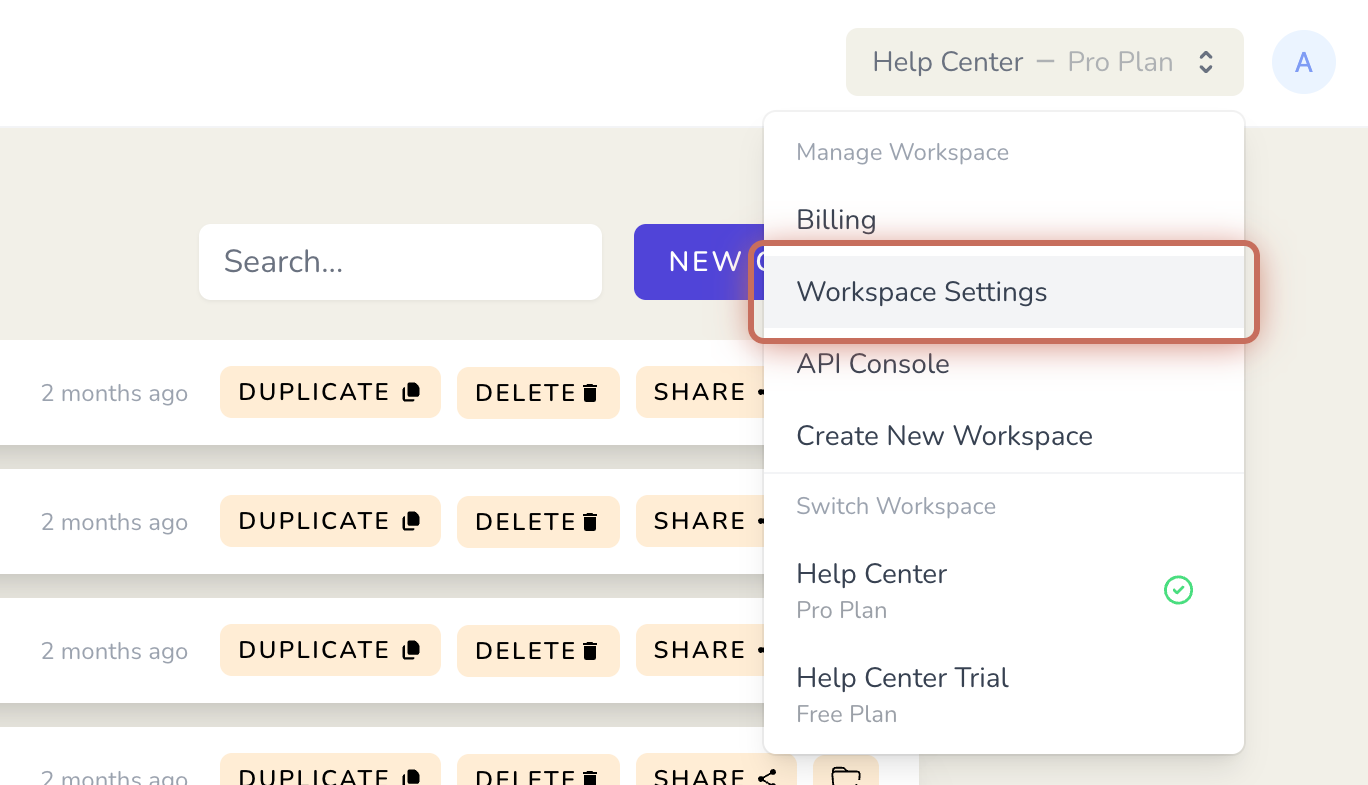
3. Replace the existing Workspace Name with the new name.
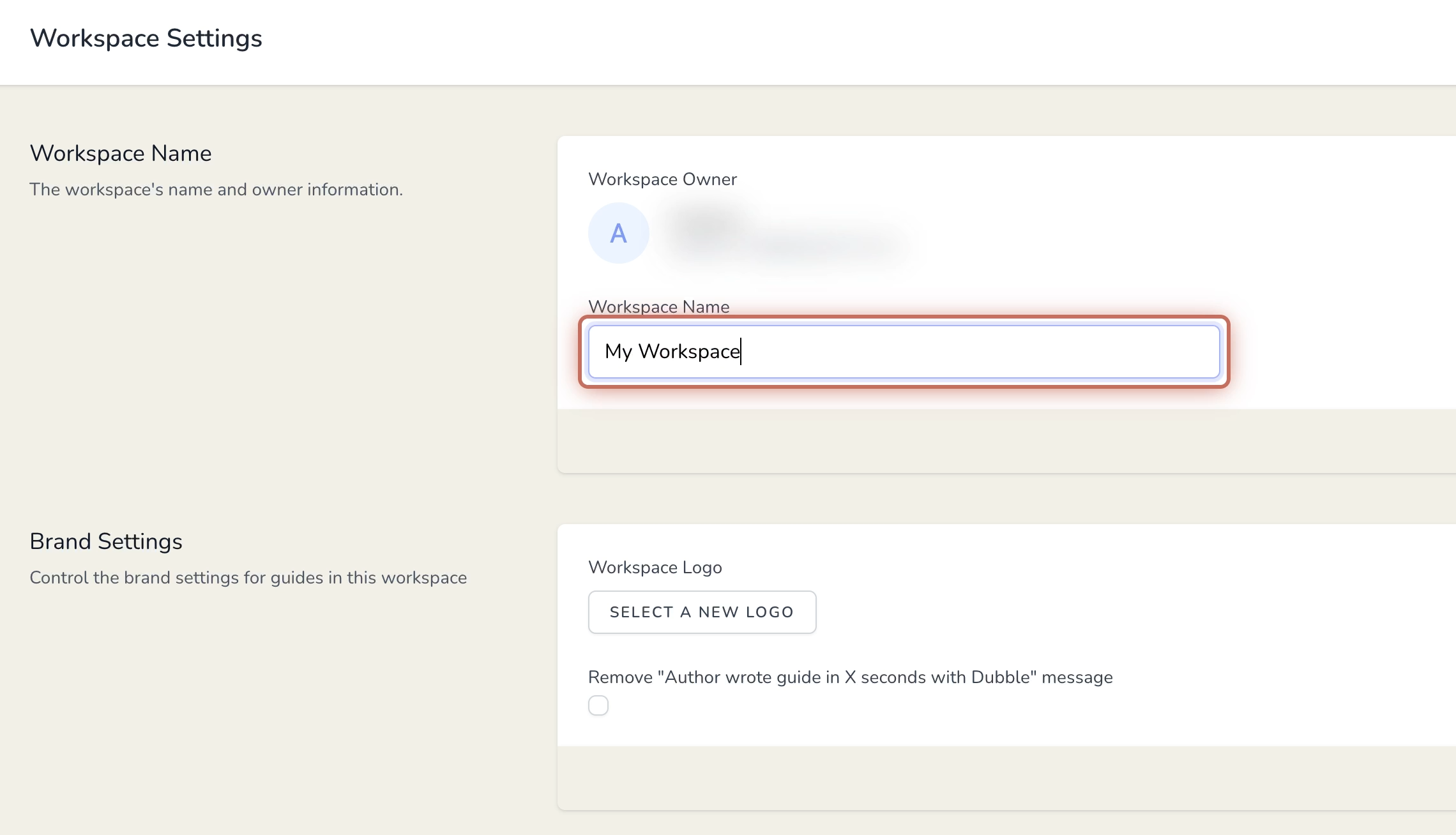
4. Click on SAVE.
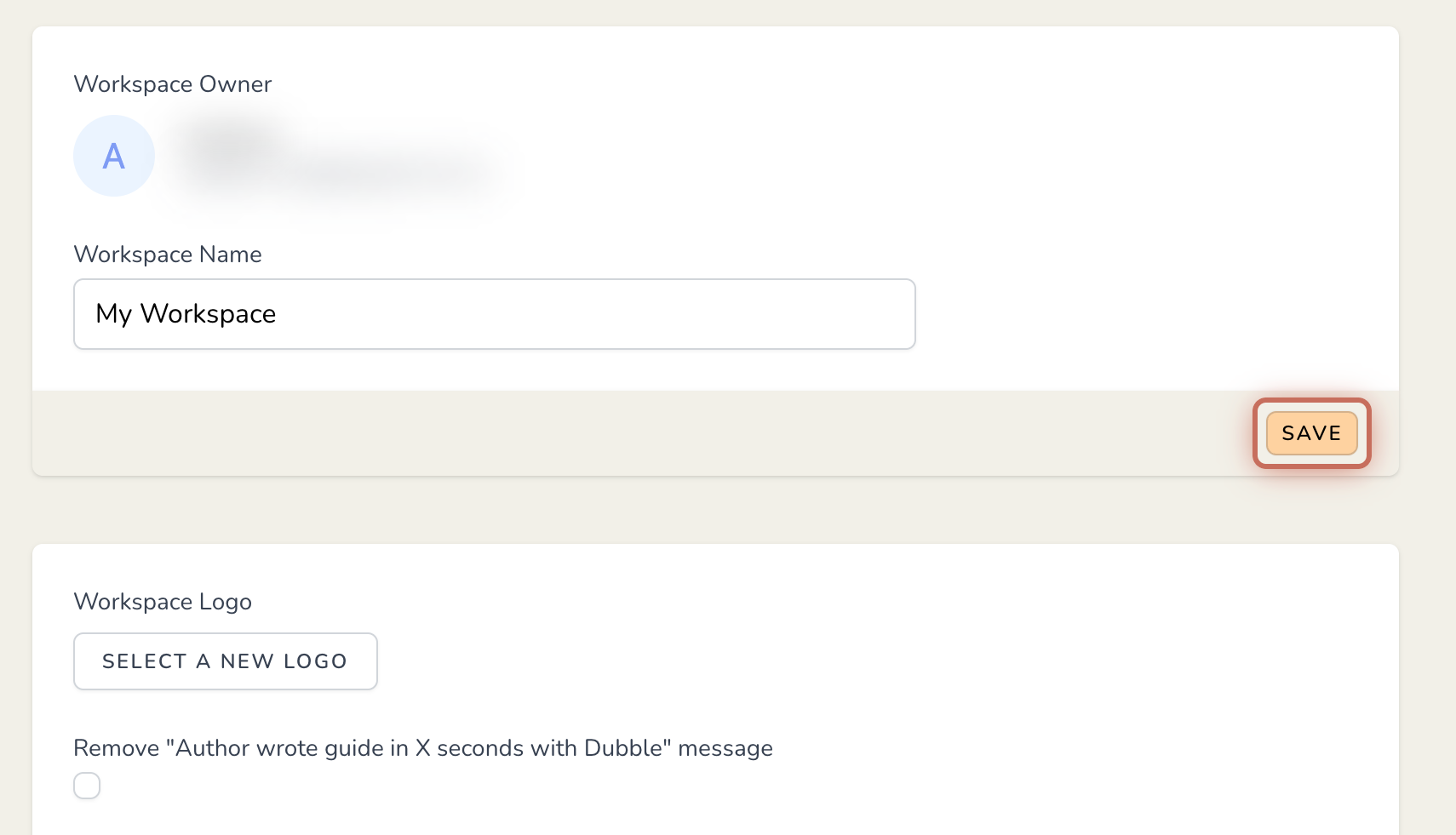
1. From the dashboard, click on the workspace picker.
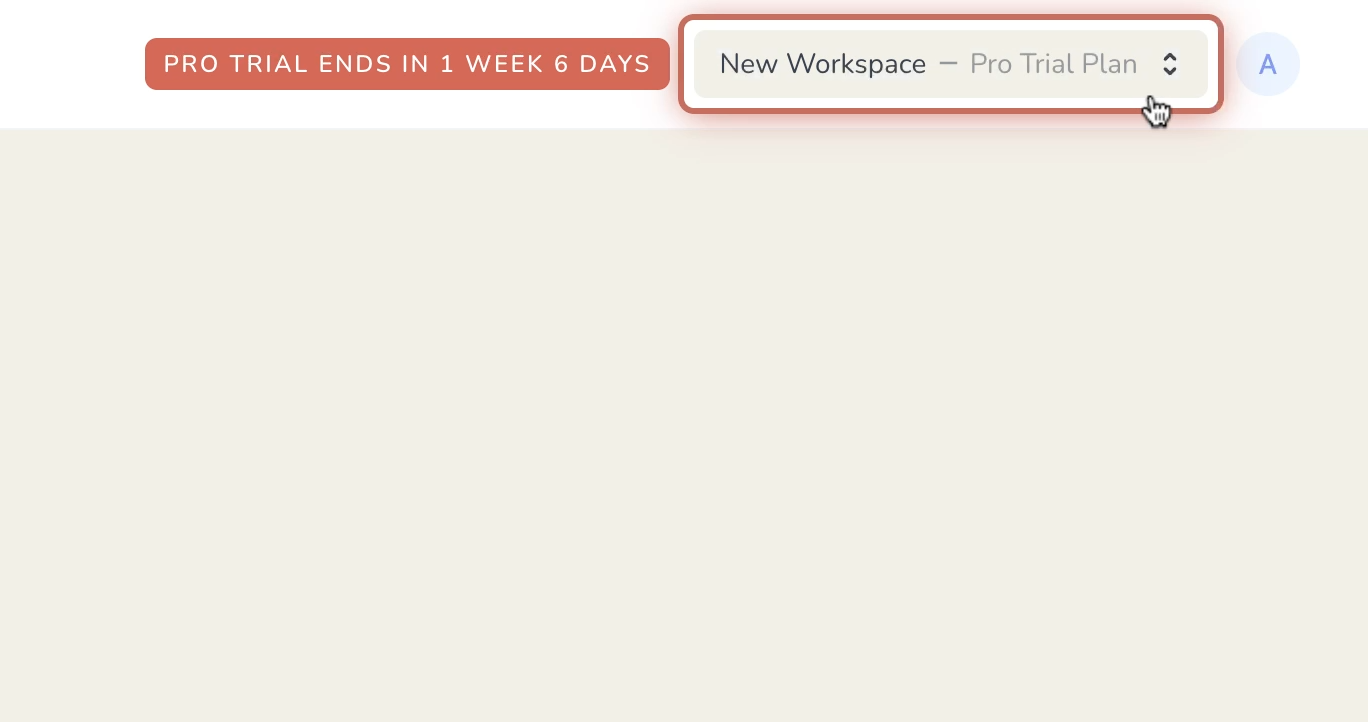
2. Click on Workspace Settings.
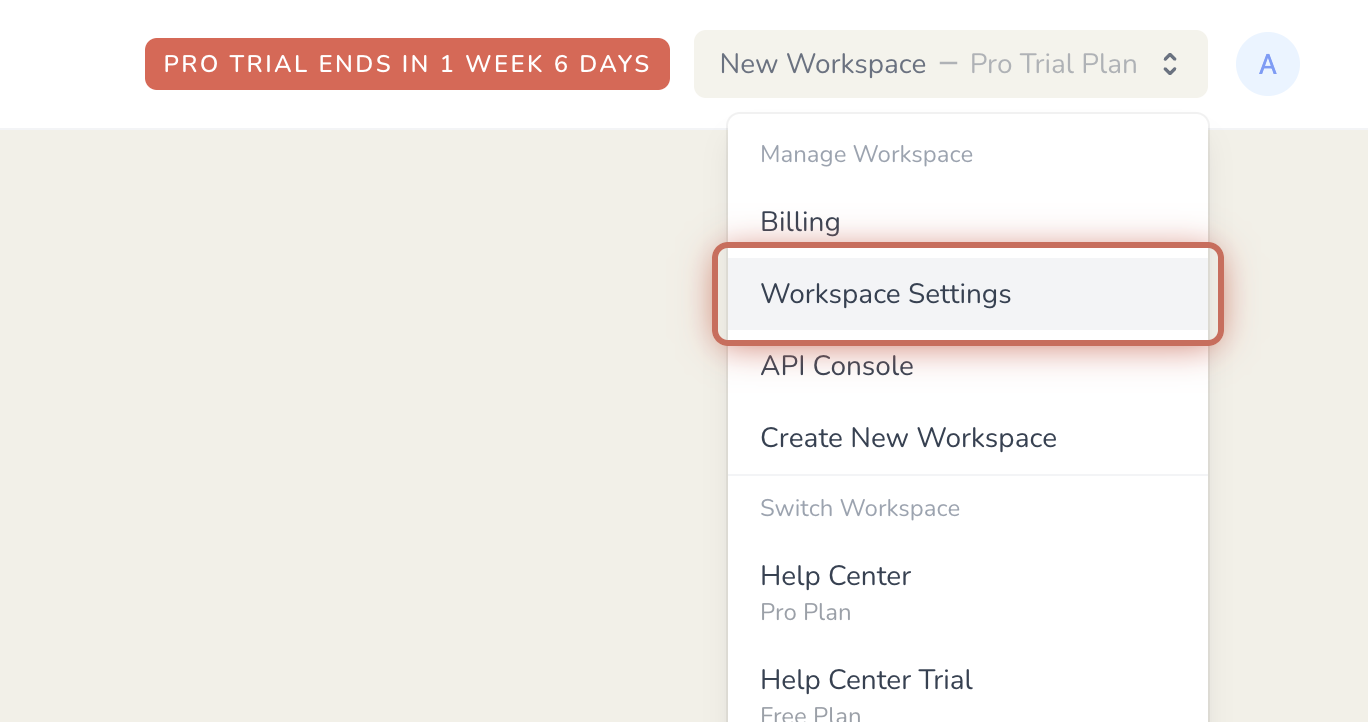
3. Click on DELETE WORKSPACE.
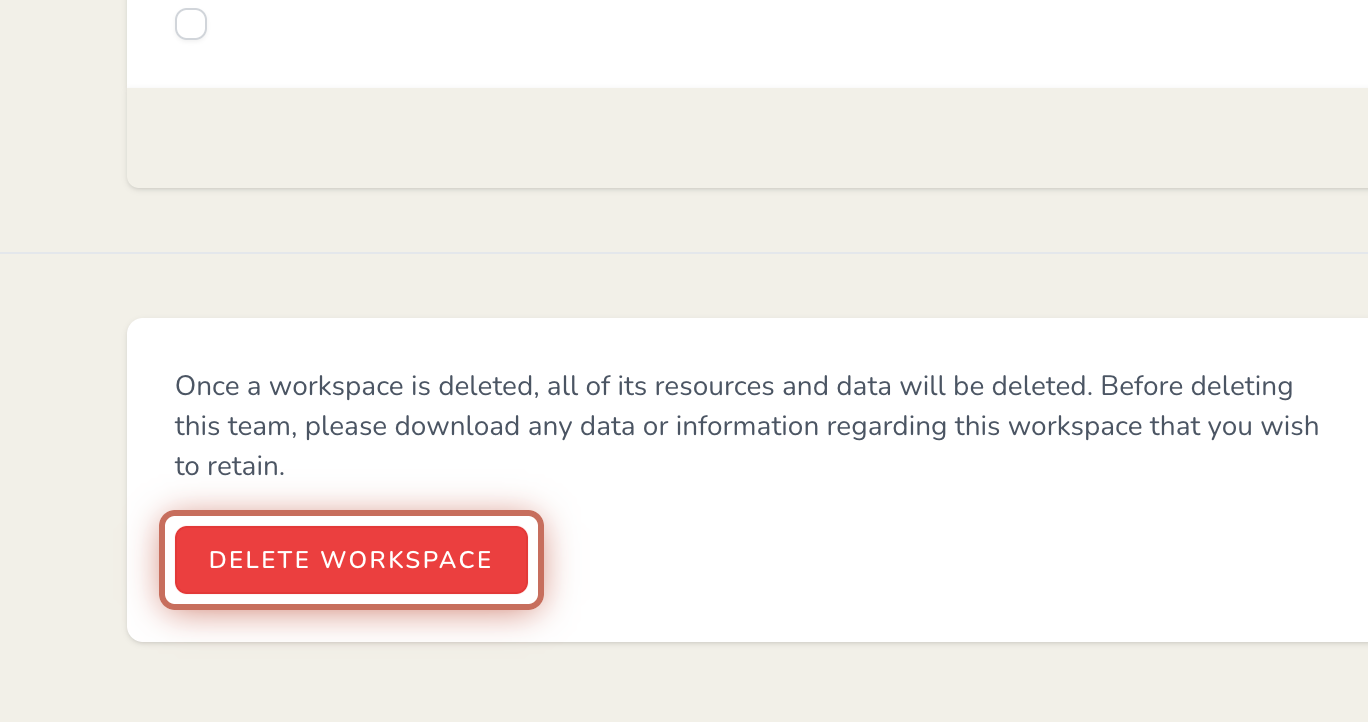
4. Click on DELETE WORKSPACE again to confirm.