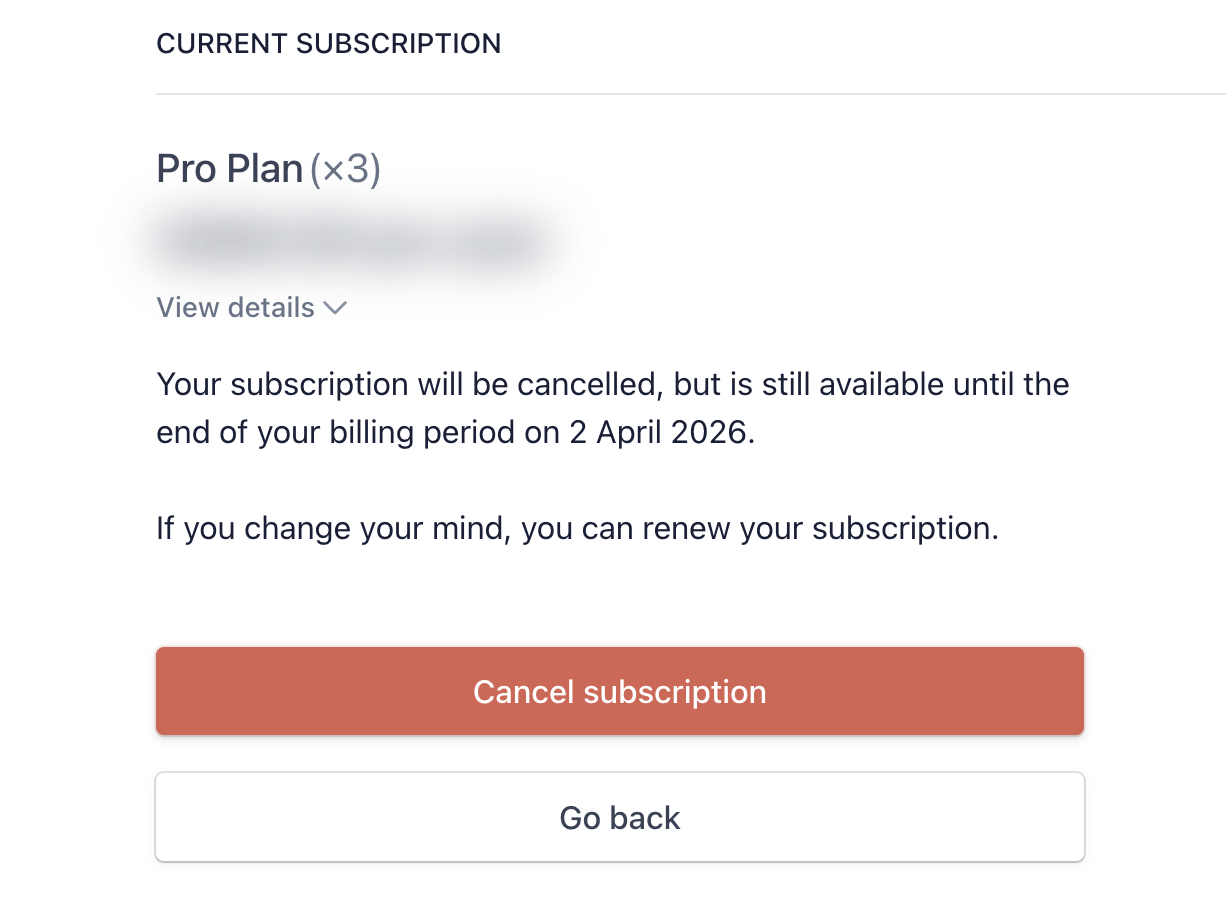Dubble offers flexible subscription options to fit your needs, whether you're just getting started or ready to unlock the full power of Pro features. Here's what you need to know about switching between Free and Pro plans.
When you sign up for Dubble or create a new workspace, you’re automatically placed on a free trial of our Pro plan. This gives you full access to all Pro features so you can explore everything Dubble has to offer.
If you don't upgrade after your trial, your workspace will move to our Free plan. You’ll still be able to access and create guides, but any Pro-only features will be paused. If you upgrade later, they’ll be right there waiting for you.
To see a full breakdown of what's included in each plan, visit our pricing page.
While you can’t manually switch to the Free plan during your trial, your workspace will move to it automatically if you choose not to upgrade.
You can update your plan at any time in your workspace billing settings. Any changes will take effect at the end of your current billing period.
Upgrading to Pro unlocks all advanced features and tools. It’s a smooth transition—your workspace and guides stay right where they are, with added functionality ready to go.
1. From the dashboard, click on the workspace picker.
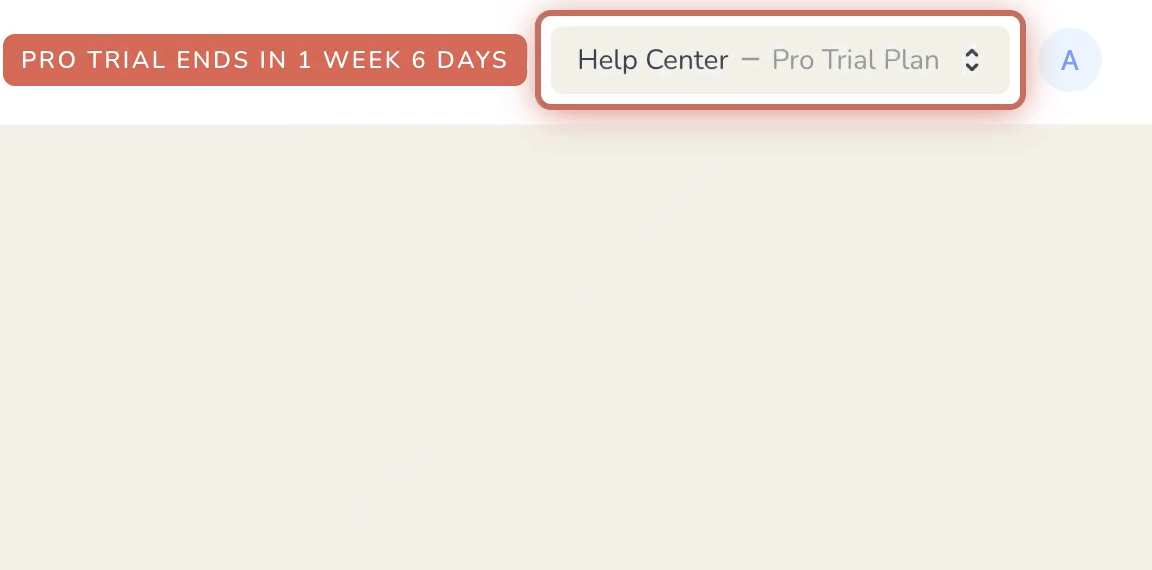
2. Click on Billing.
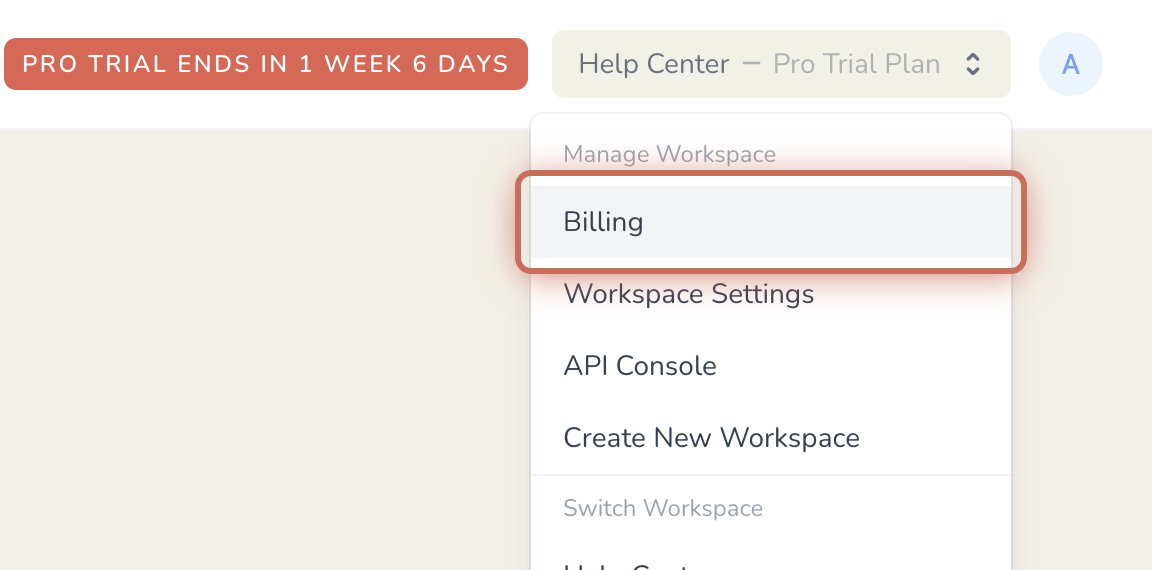
3. Choose a monthly or yearly plan.
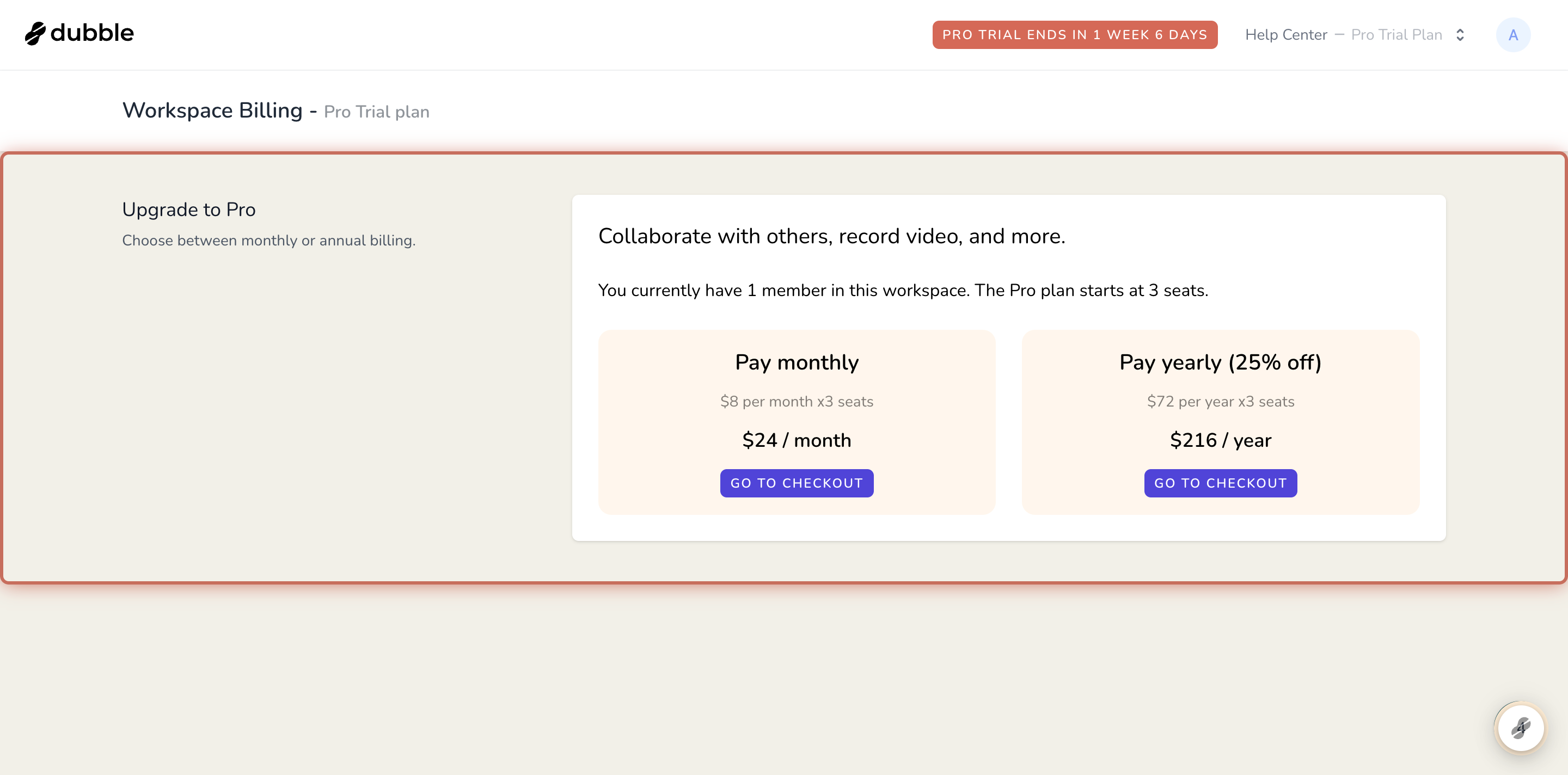
4. Click on GO TO CHECKOUT.
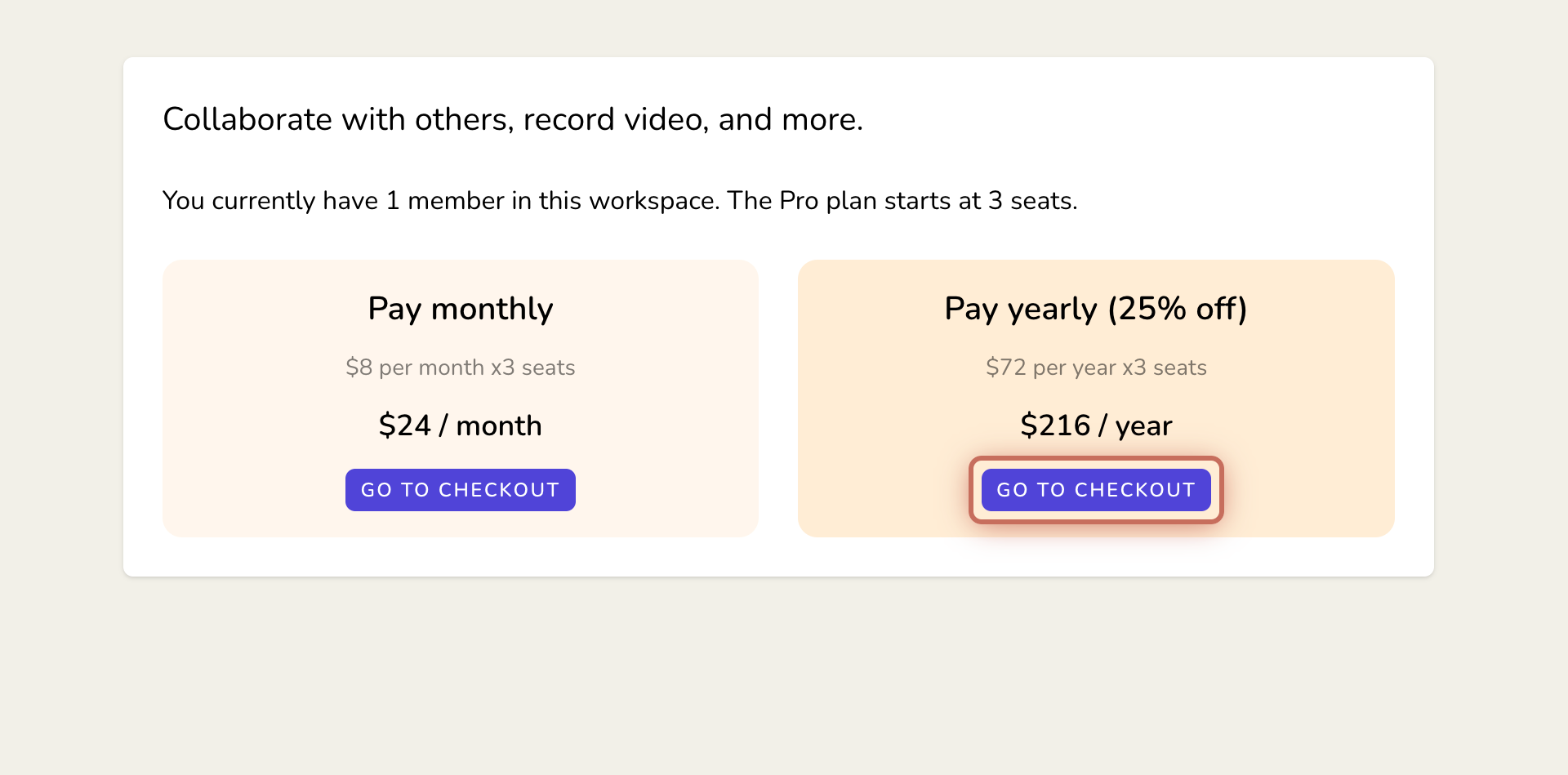
5. Add your payment details and click on Subscribe.
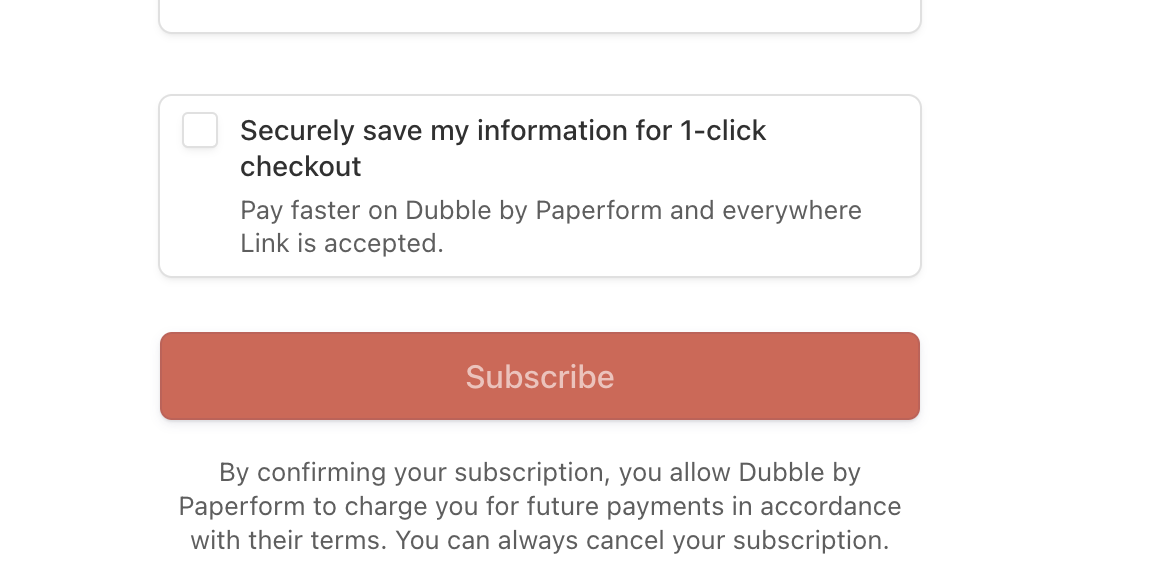
If you're on our Pro plan and decide to cancel your subscription, your workspace will return to the Free plan at the end of your current billing cycle. At that point, all users with Creator, Editor, or Admin roles will be changed to Viewer roles.
1. From the dashboard, click on the workspace picker.
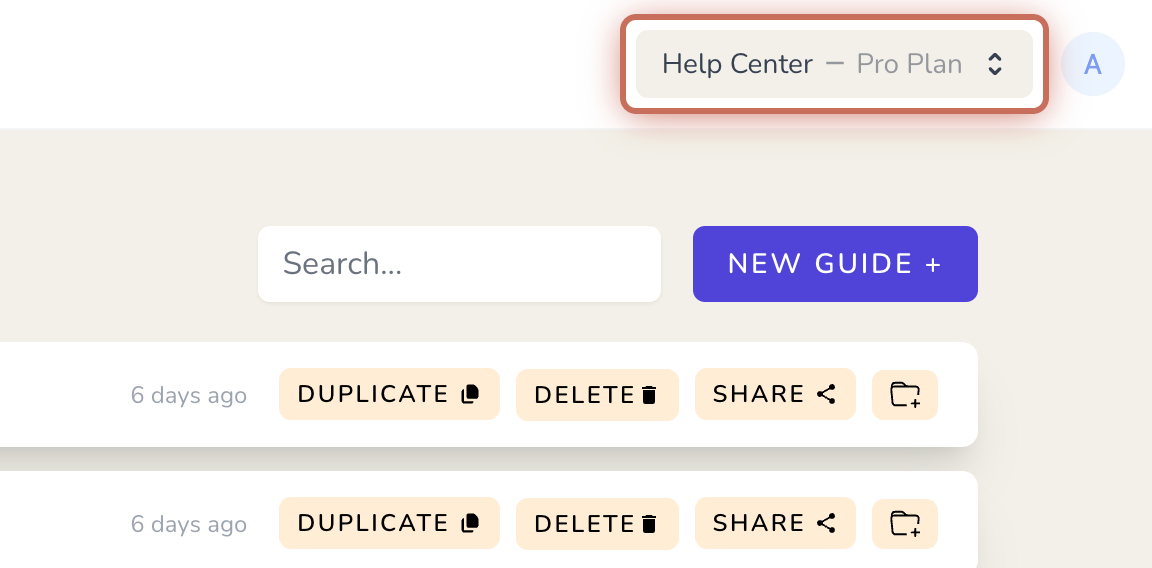
2. Click on Billing.
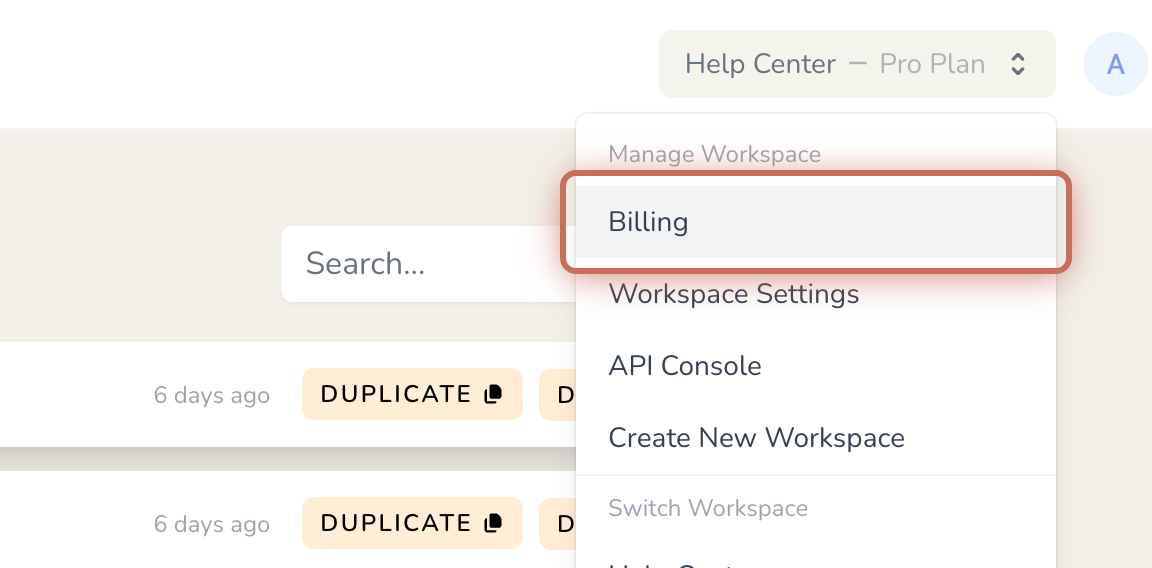
3. Click on OPEN BILLING PORTAL.
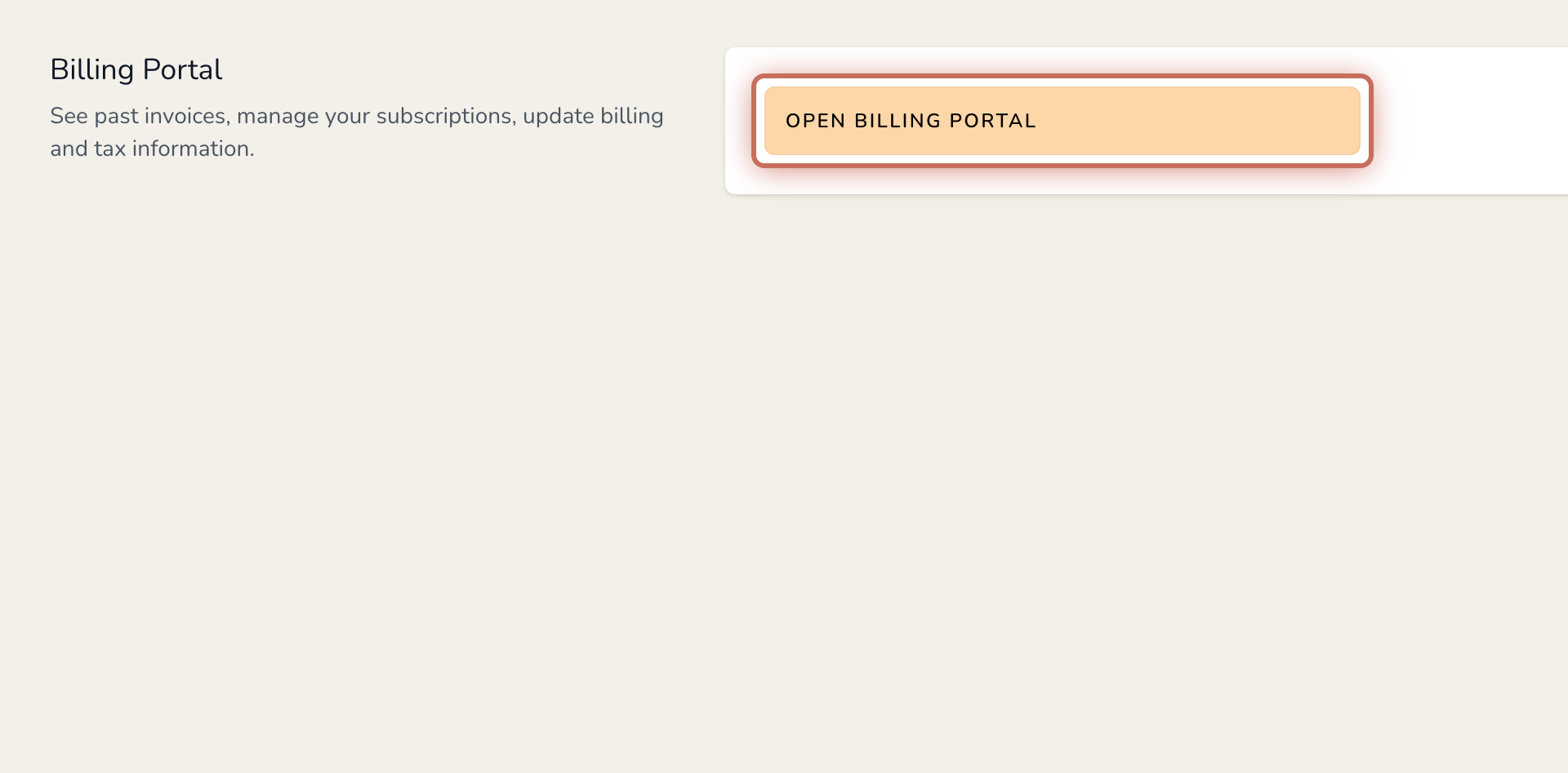
4. Click on Cancel subscription.
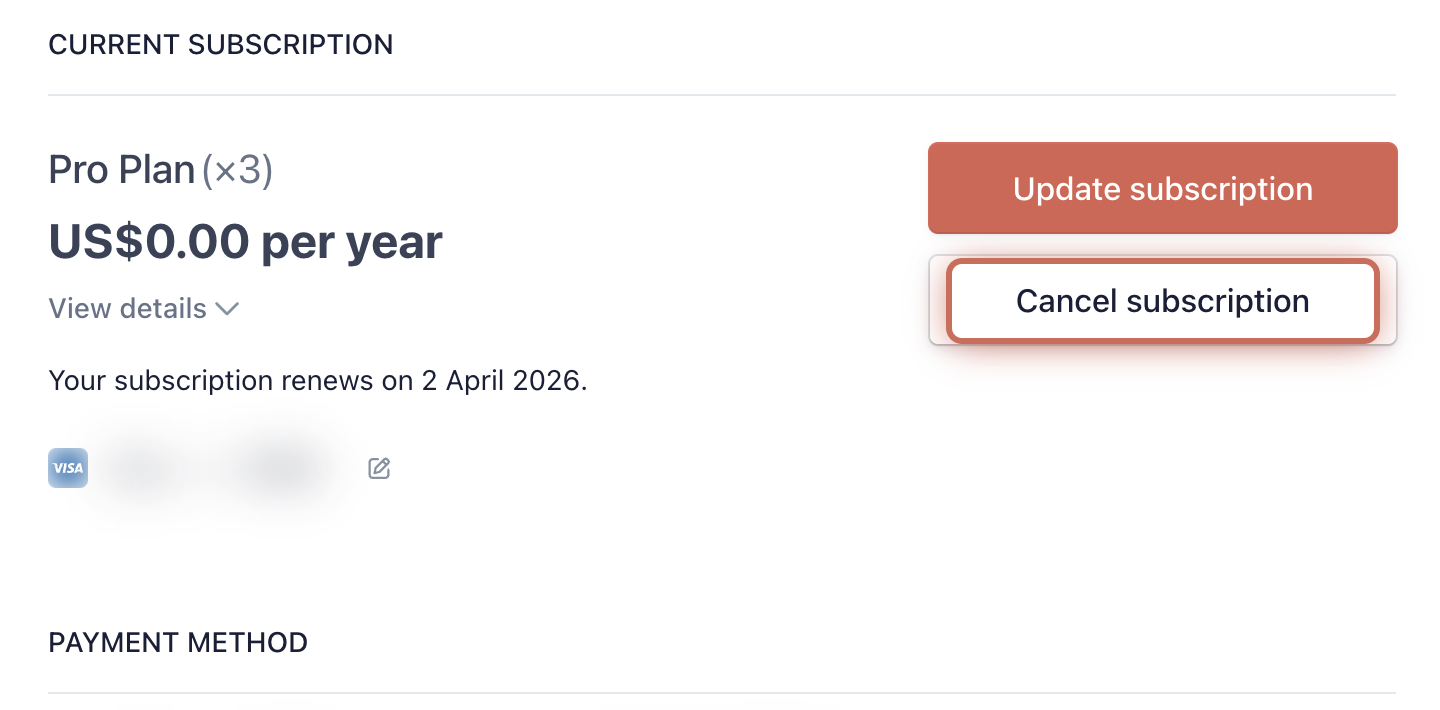
5. Click on Cancel subscription to confirm.