1. From the dashboard, click on the avatar in the top right.
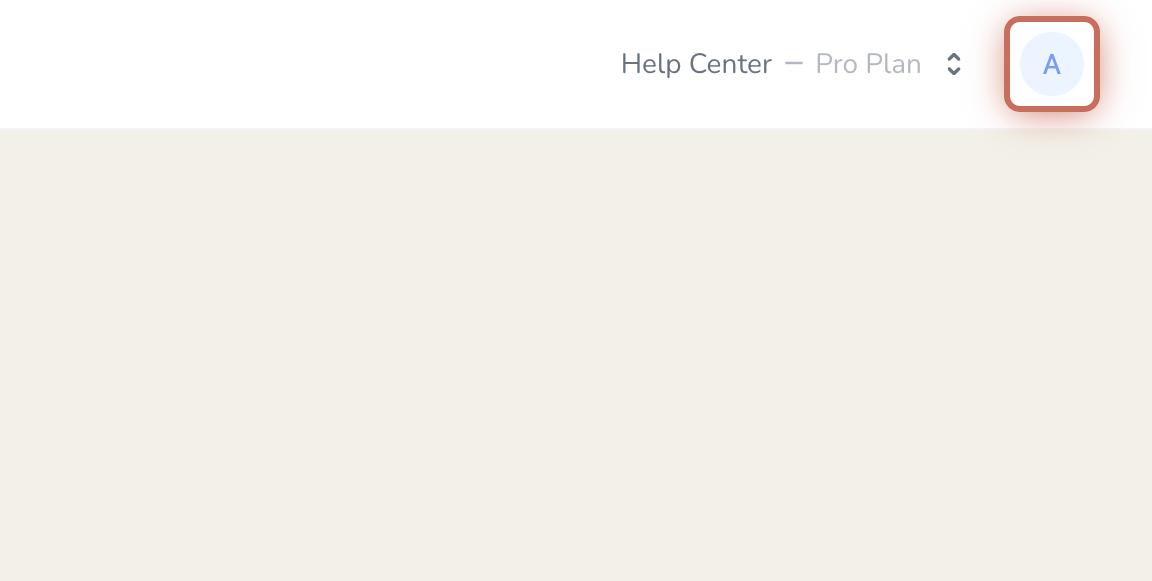
2. Click on Profile.
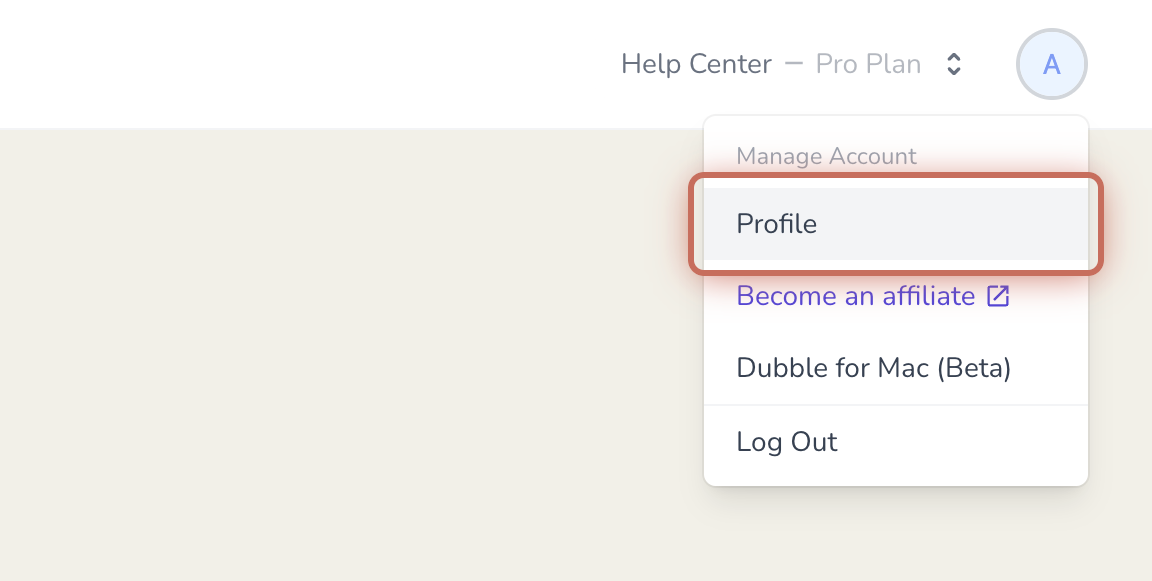
3. Update the email in the Profile Information section.
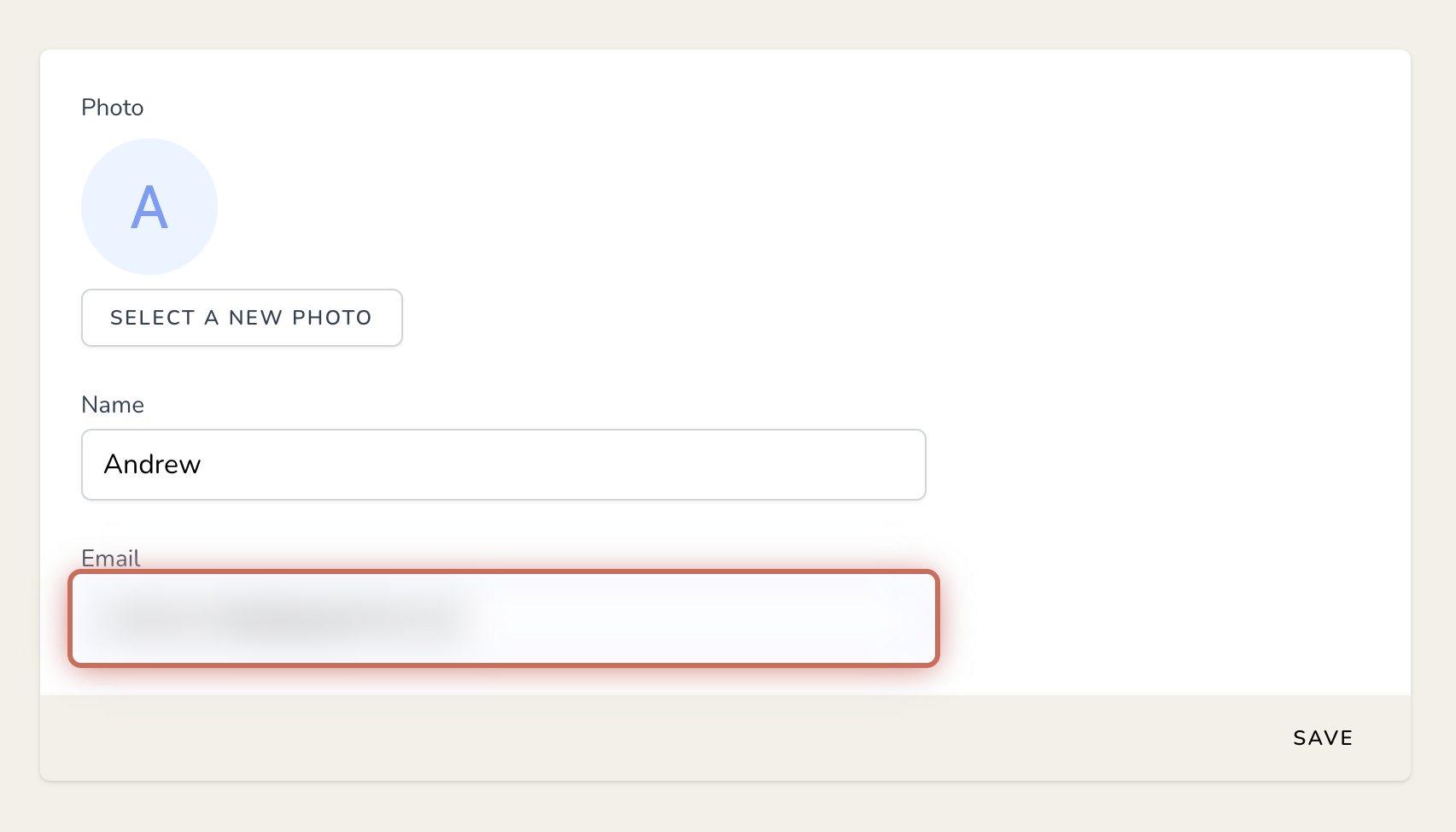
4. Click on SAVE.
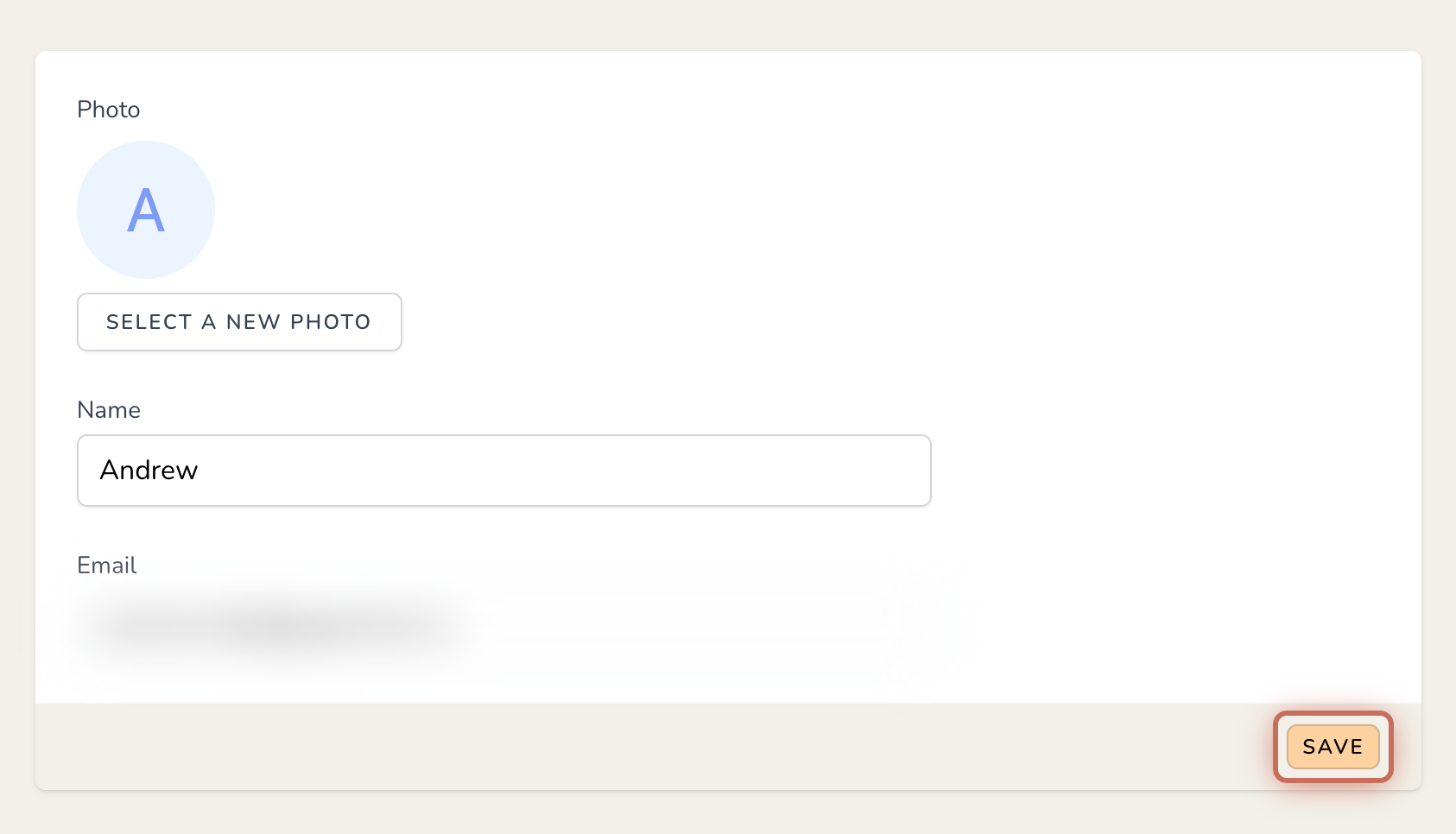
5. A verification email will be sent to your new address. Please click the link in that email to confirm the change.
If prompted to log in after changing your account email, use your new email.
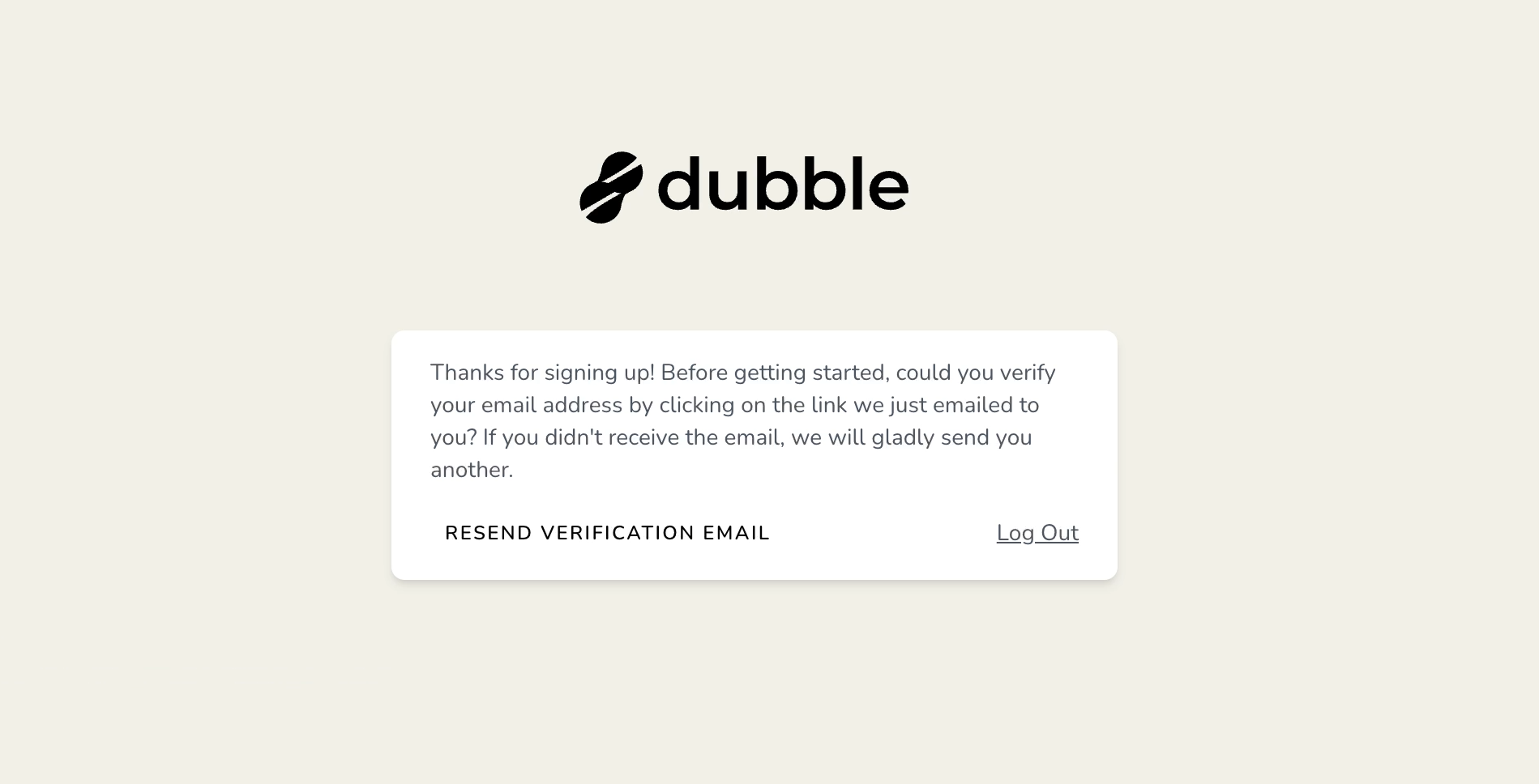
1. From the dashboard, click on the workspace picker.
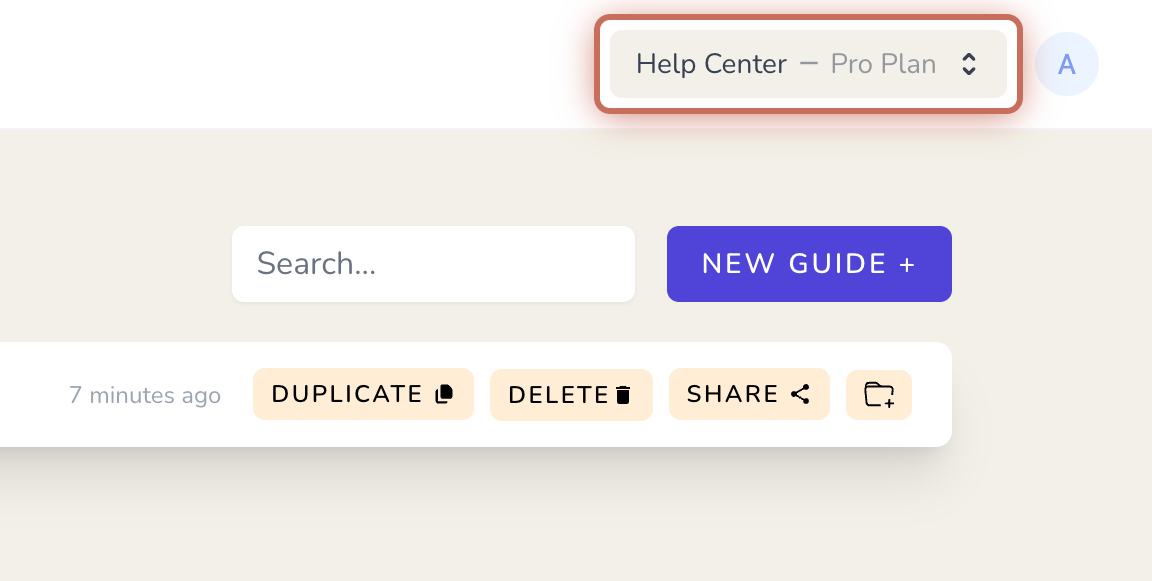
2. Click on Billing.
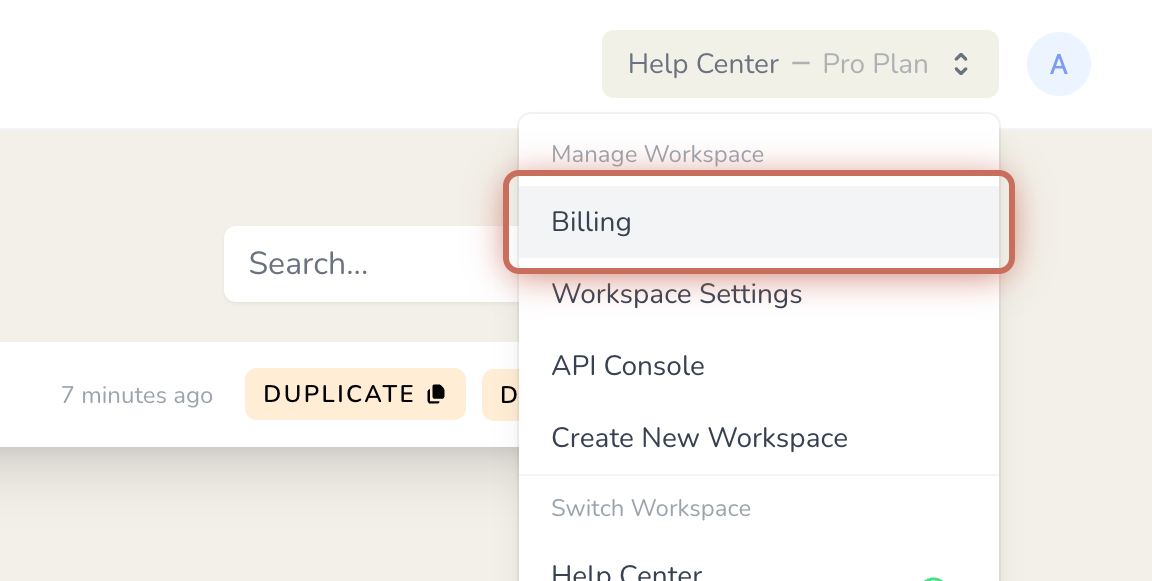
3. Click on OPEN BILLING PORTAL.
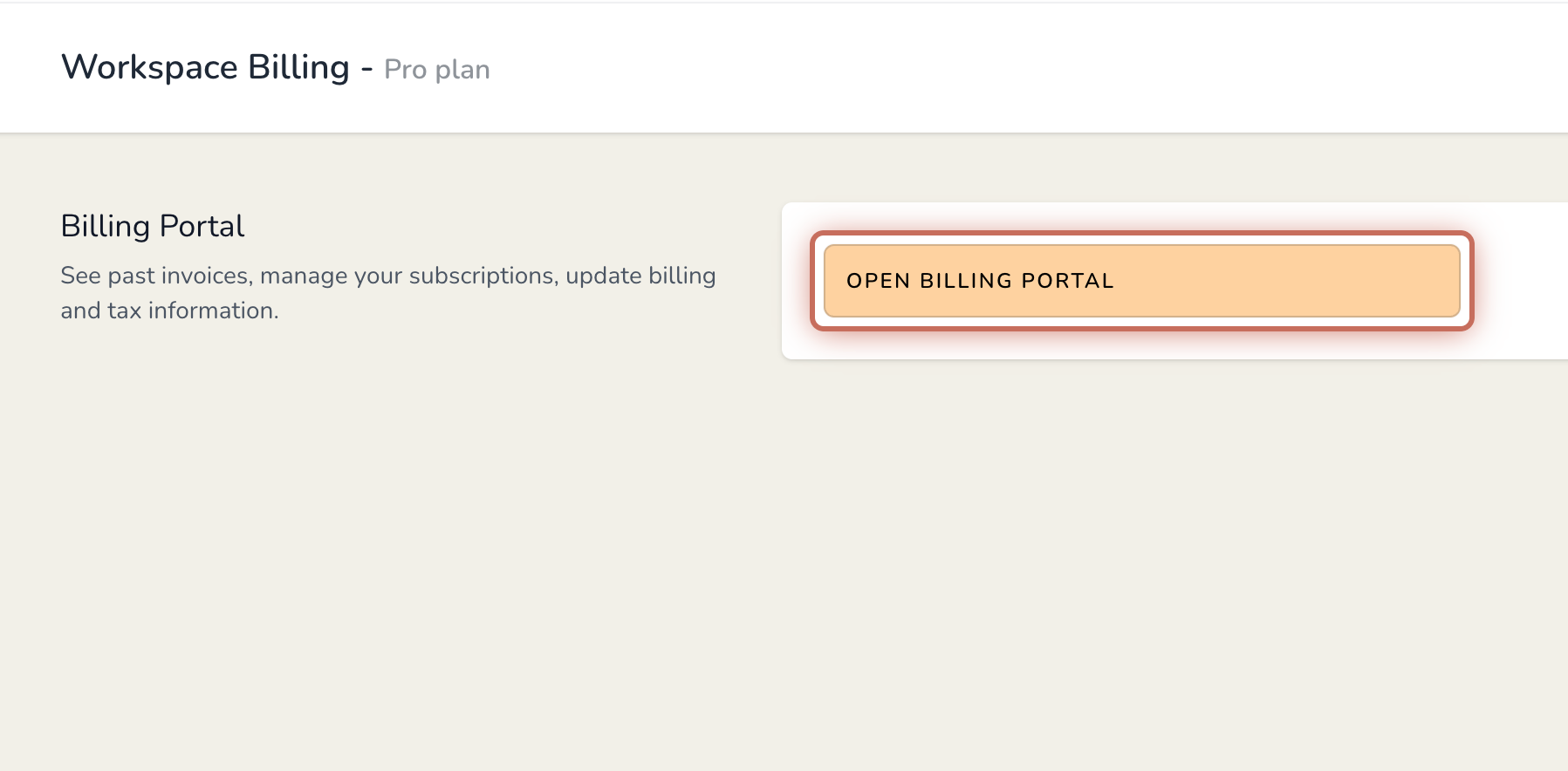
4. Scroll down to BILLING INFORMATION and click on Update information.

5. Update your billing email.

6. Scroll down and click on Save.
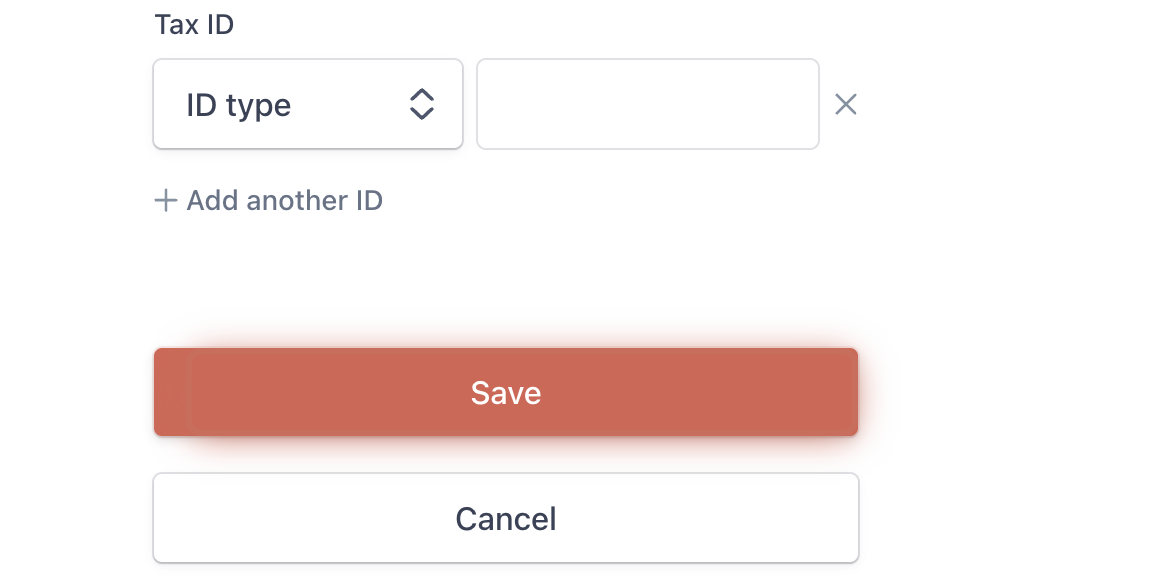
Your billing email is specific to each workspace. If you change it, you will need to update it separately for each workspace you manage.